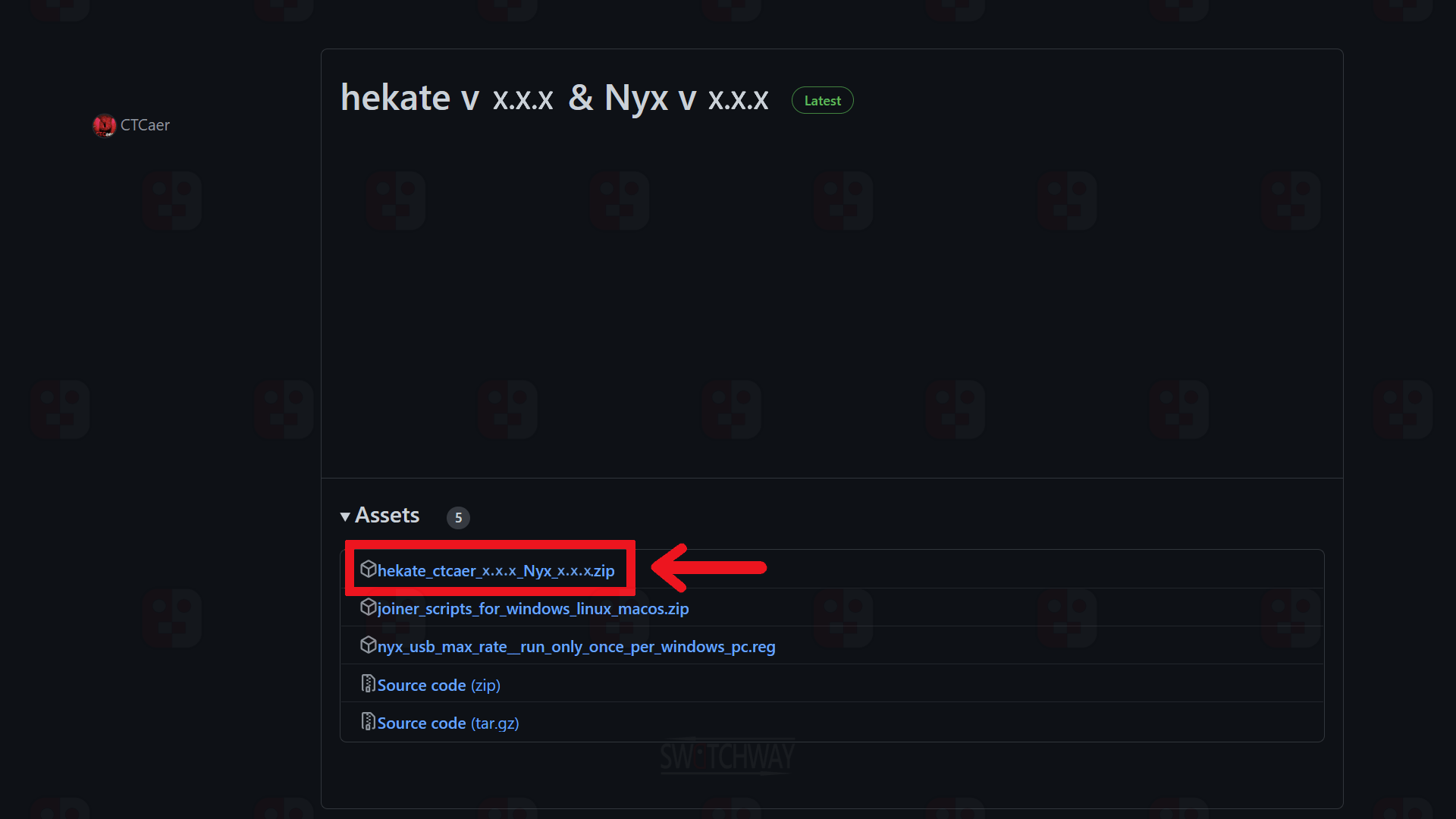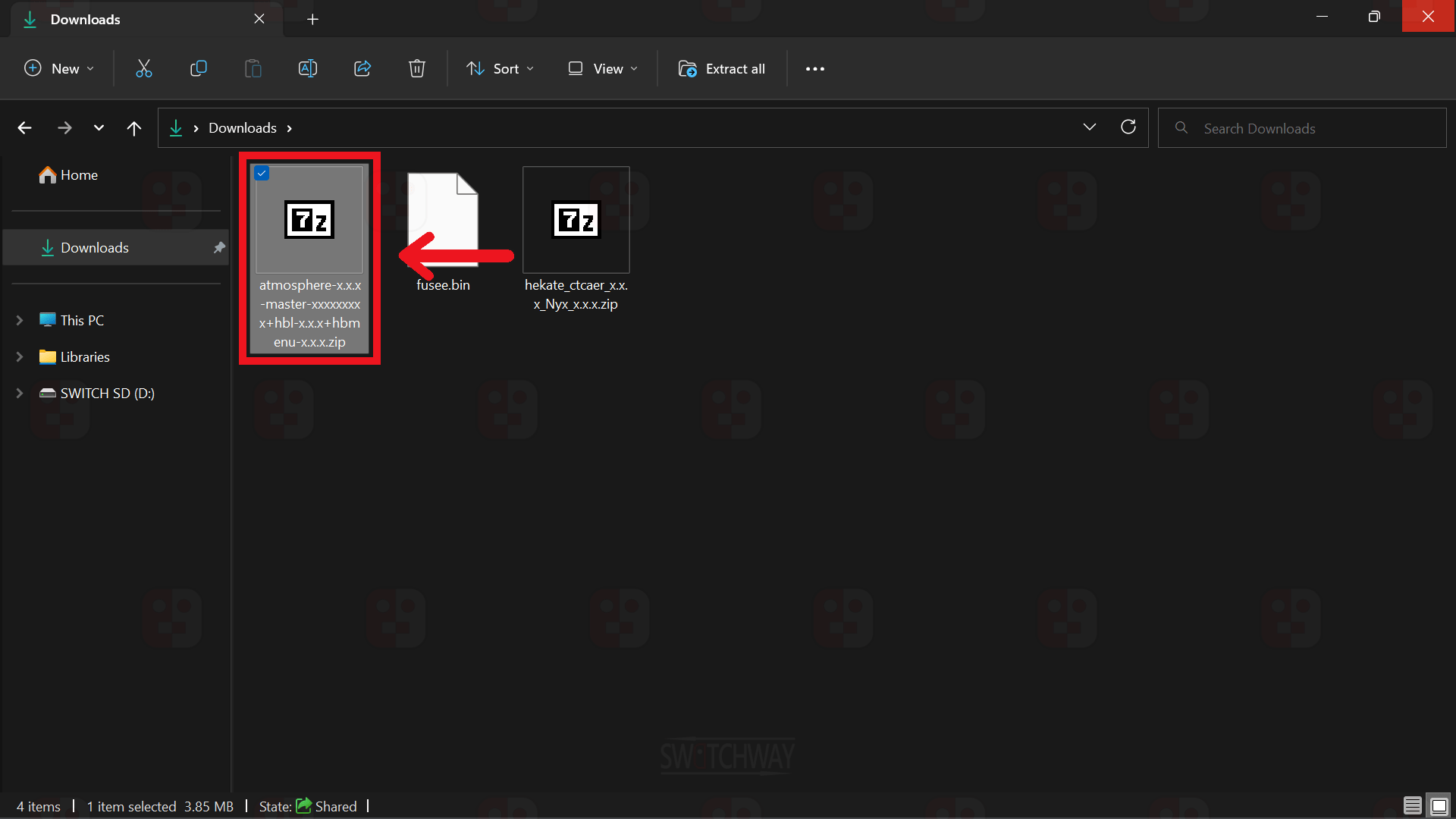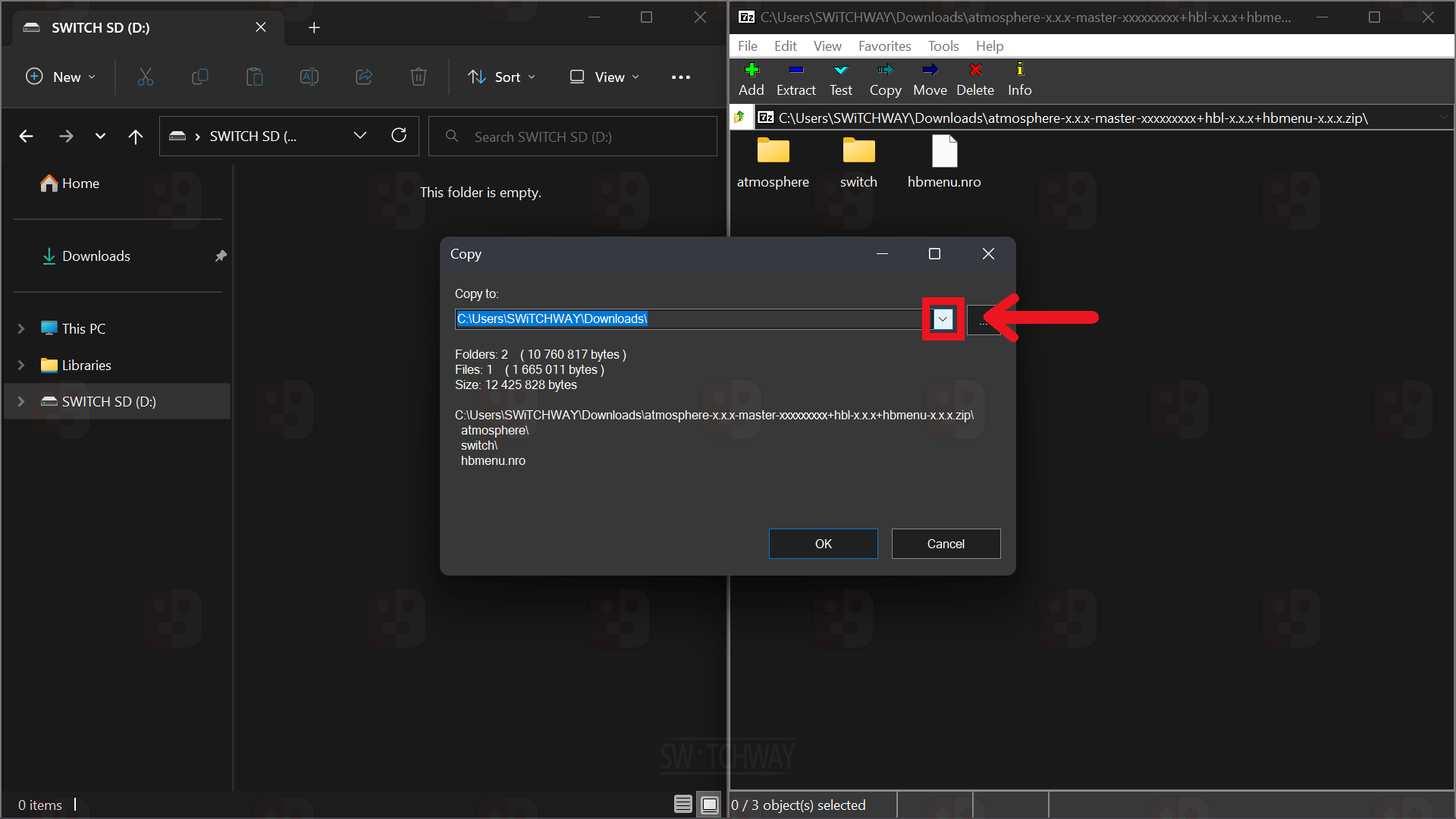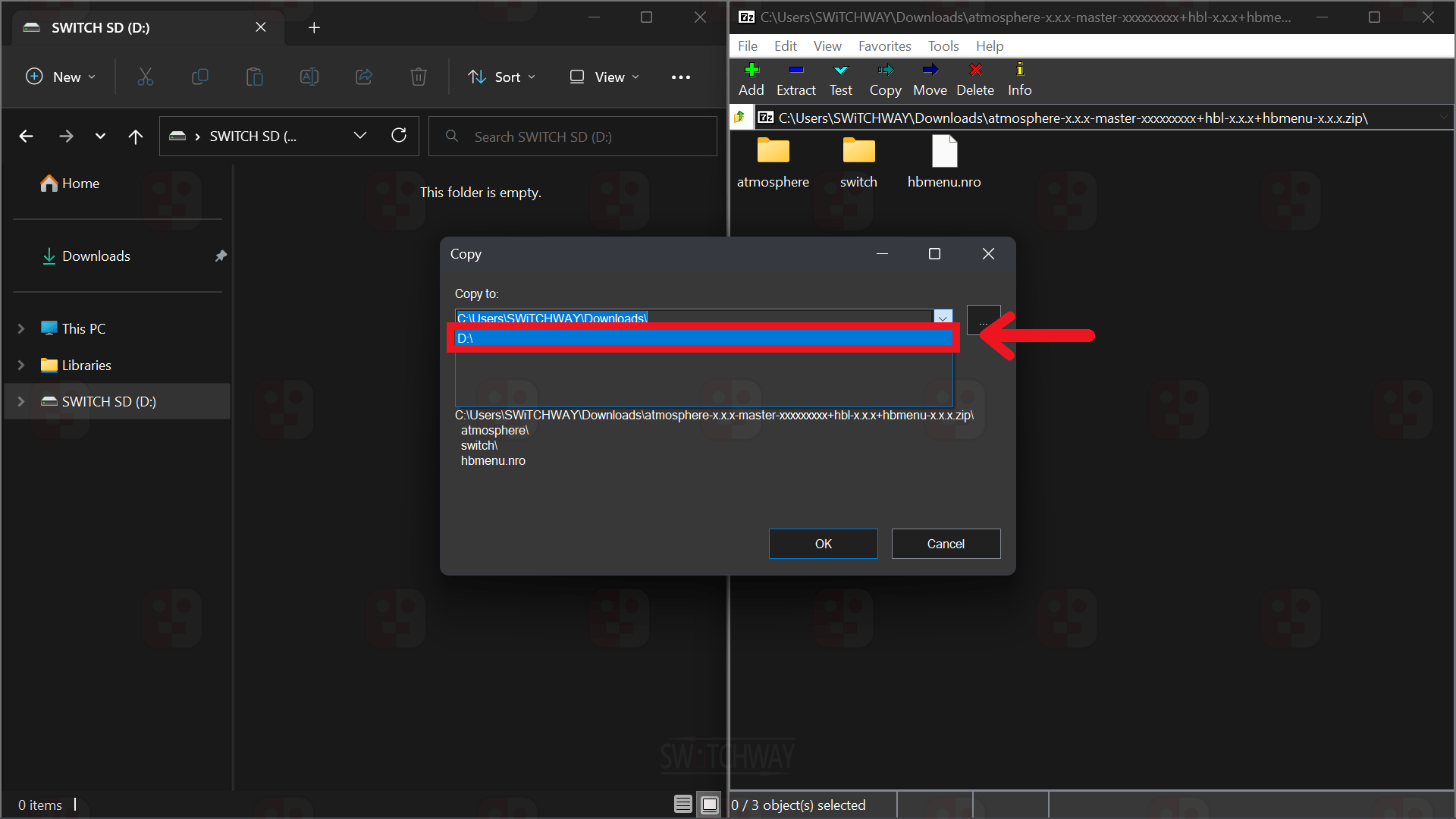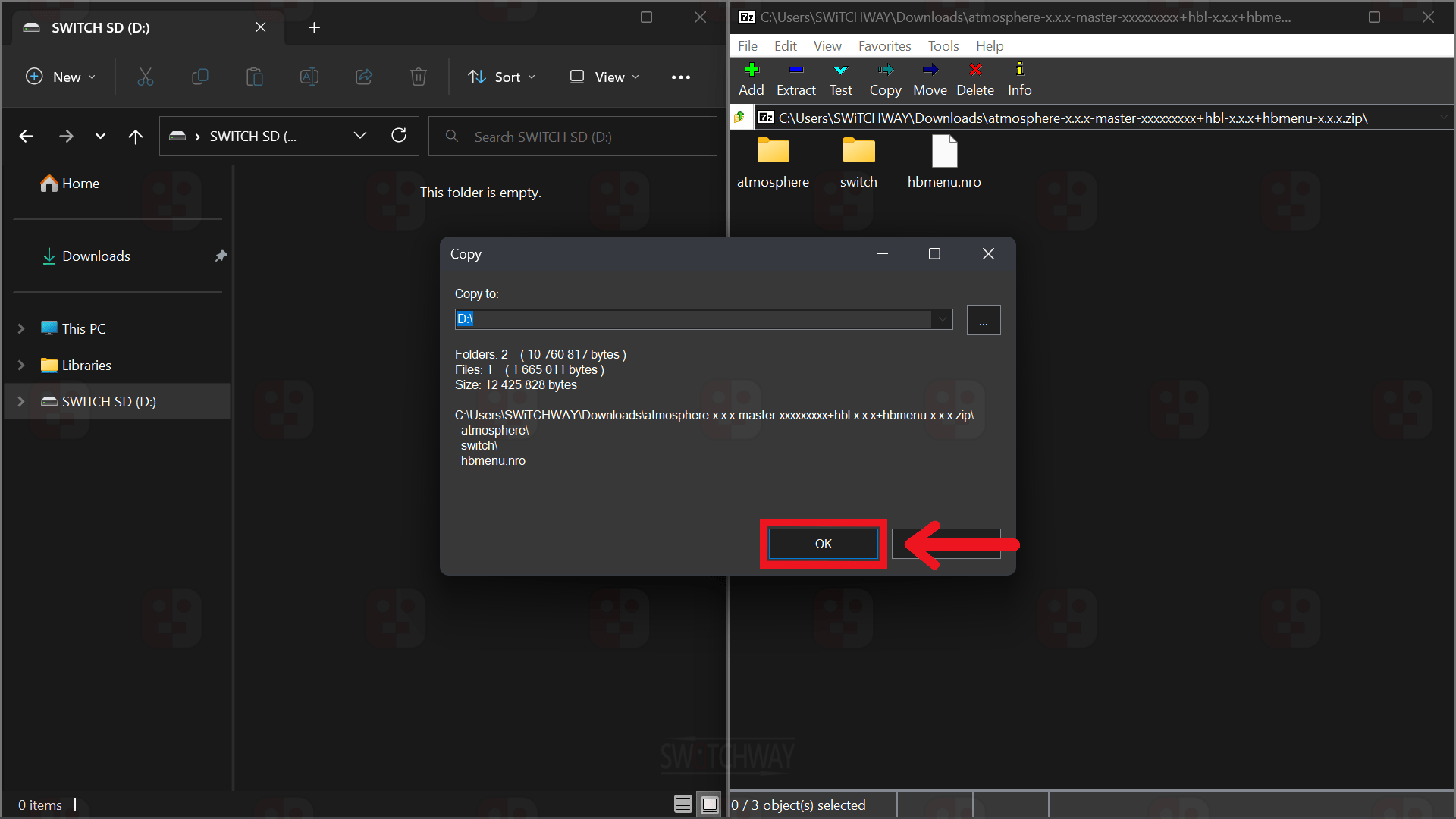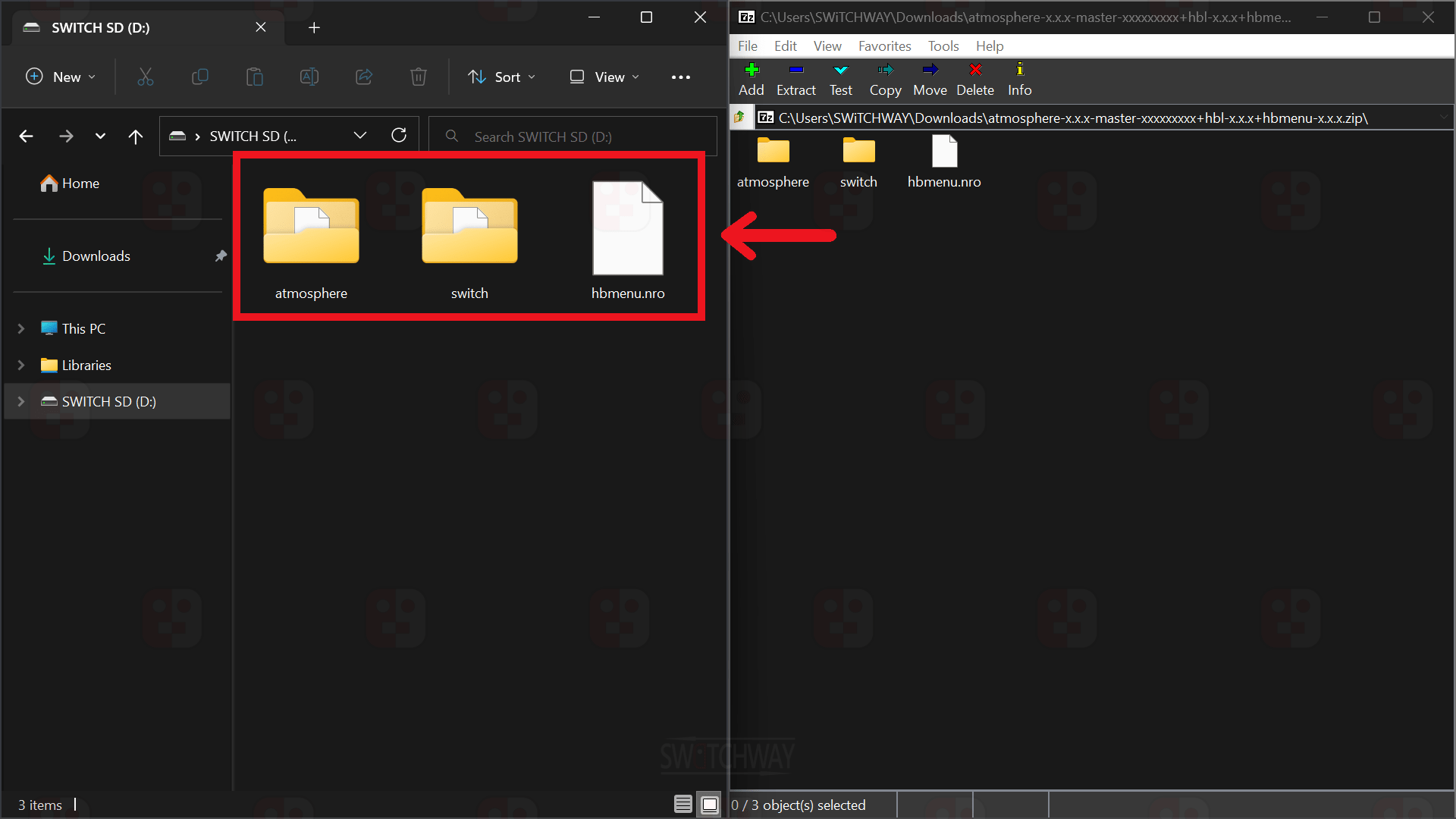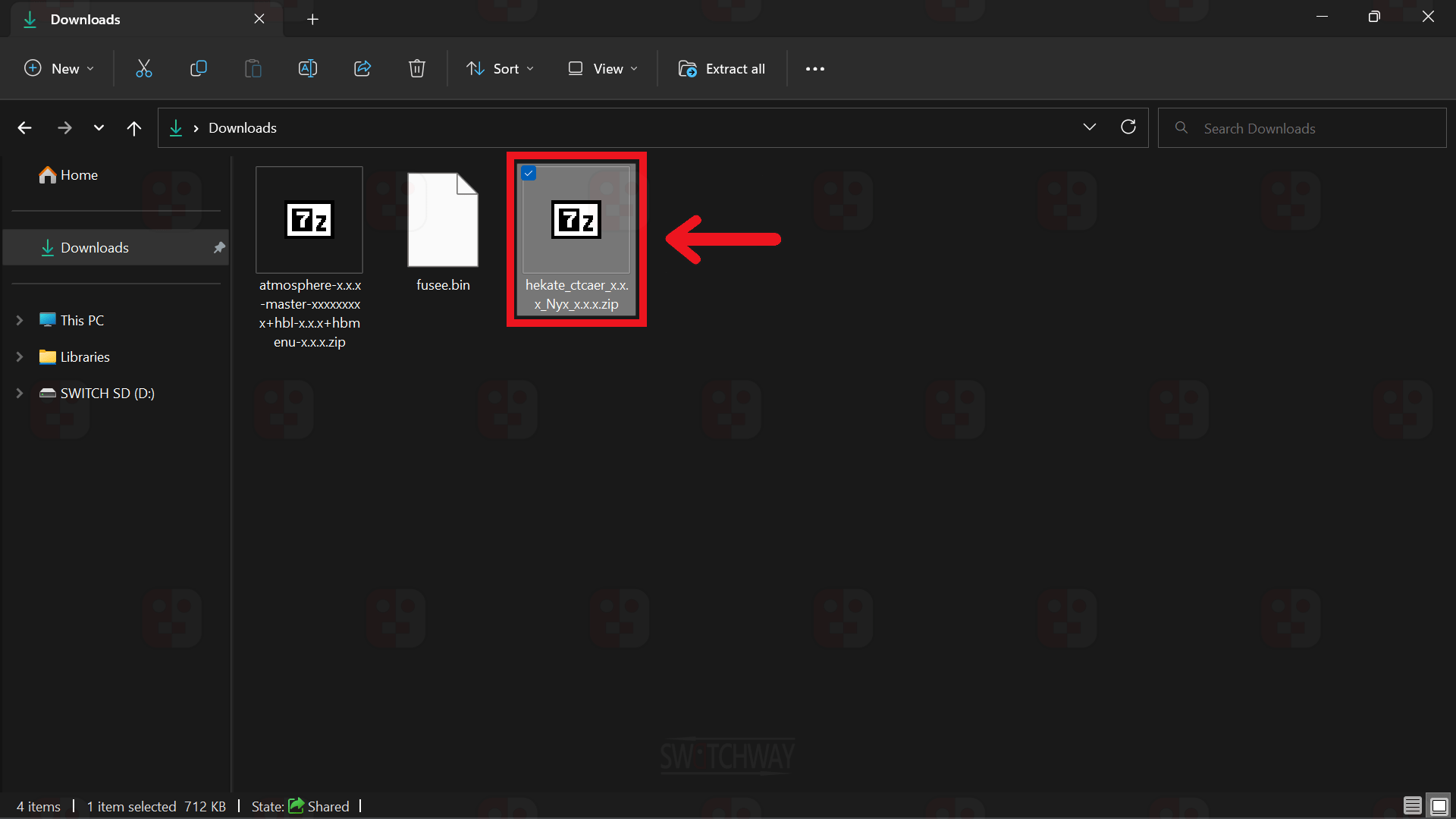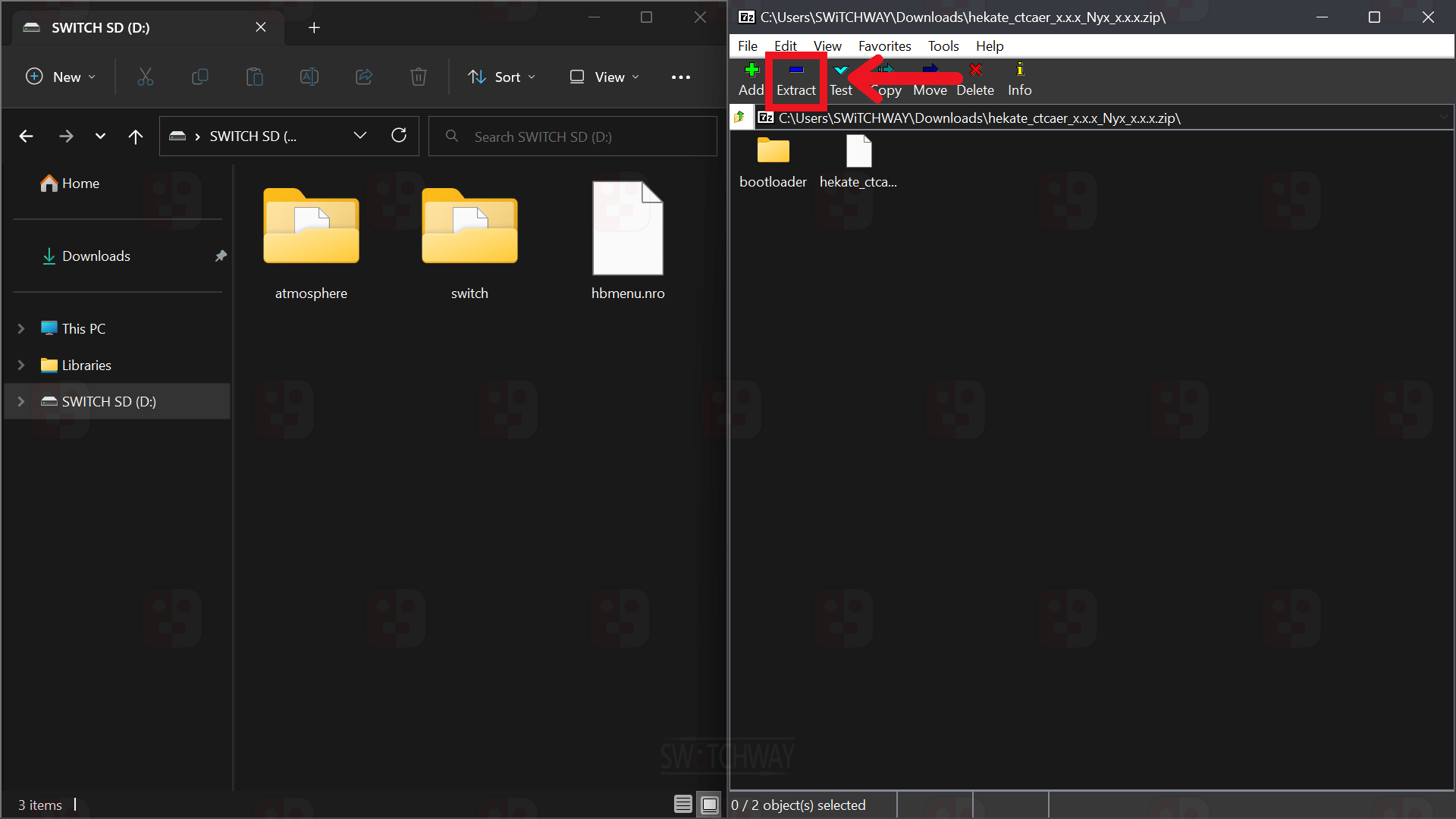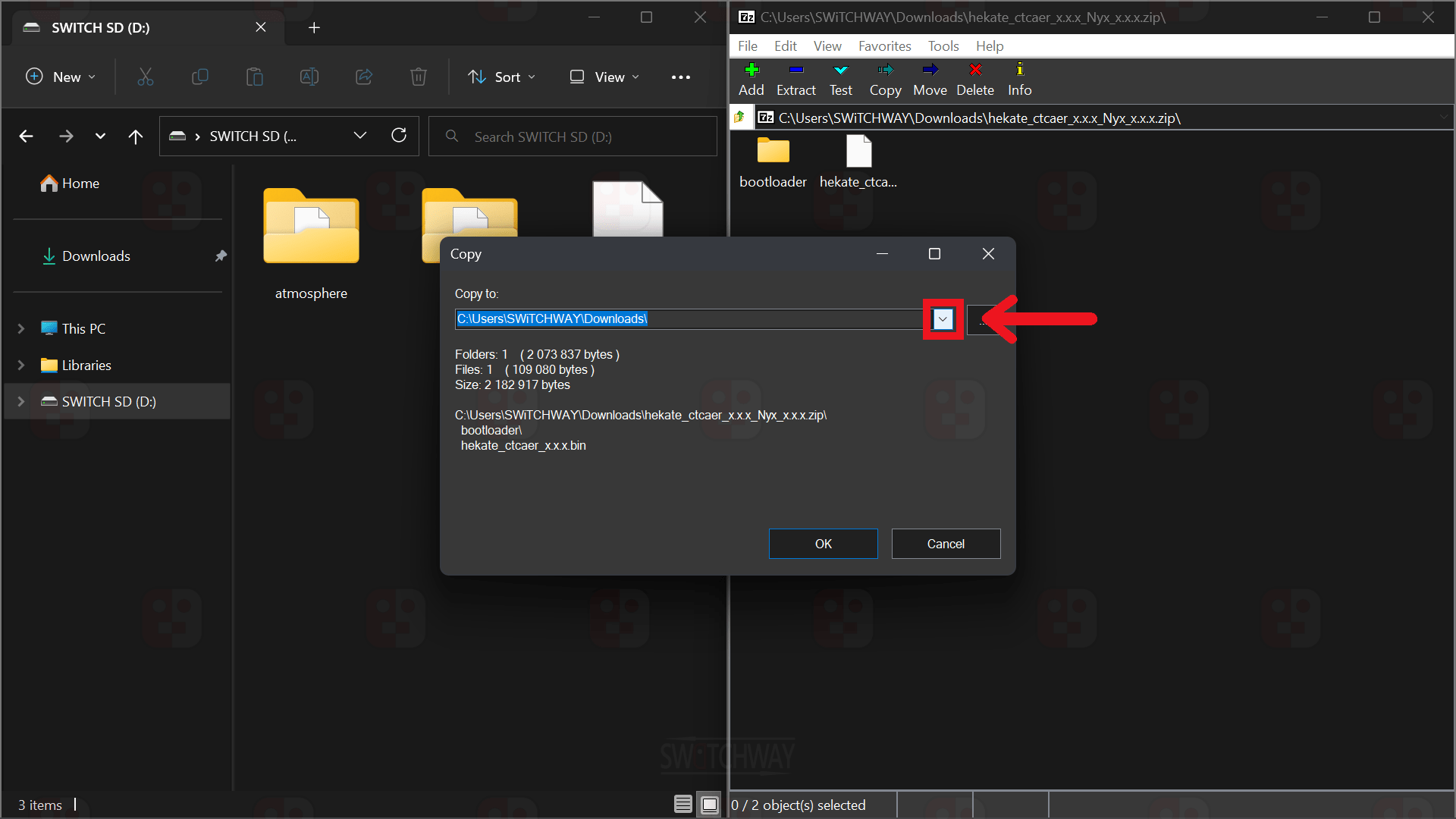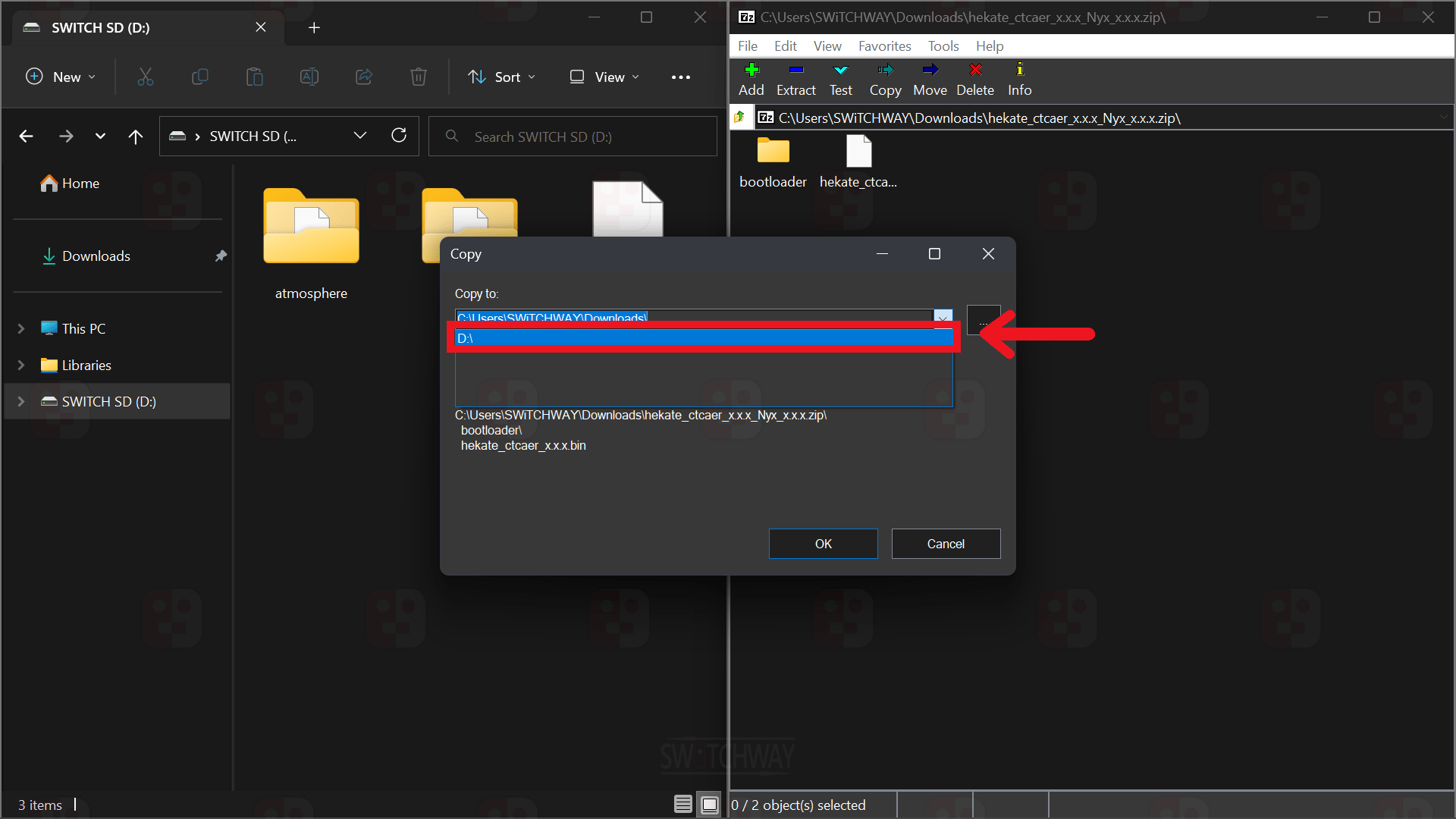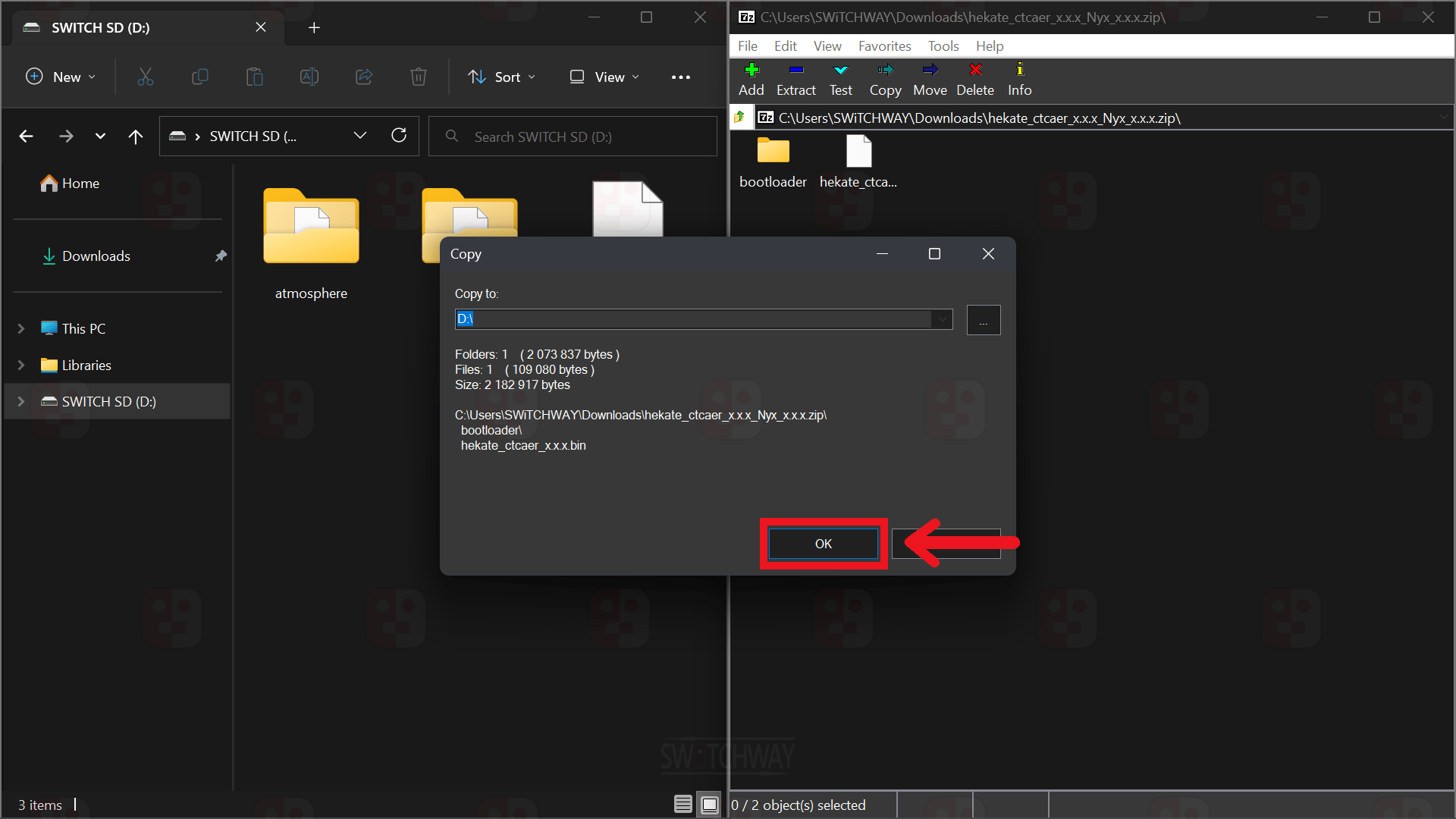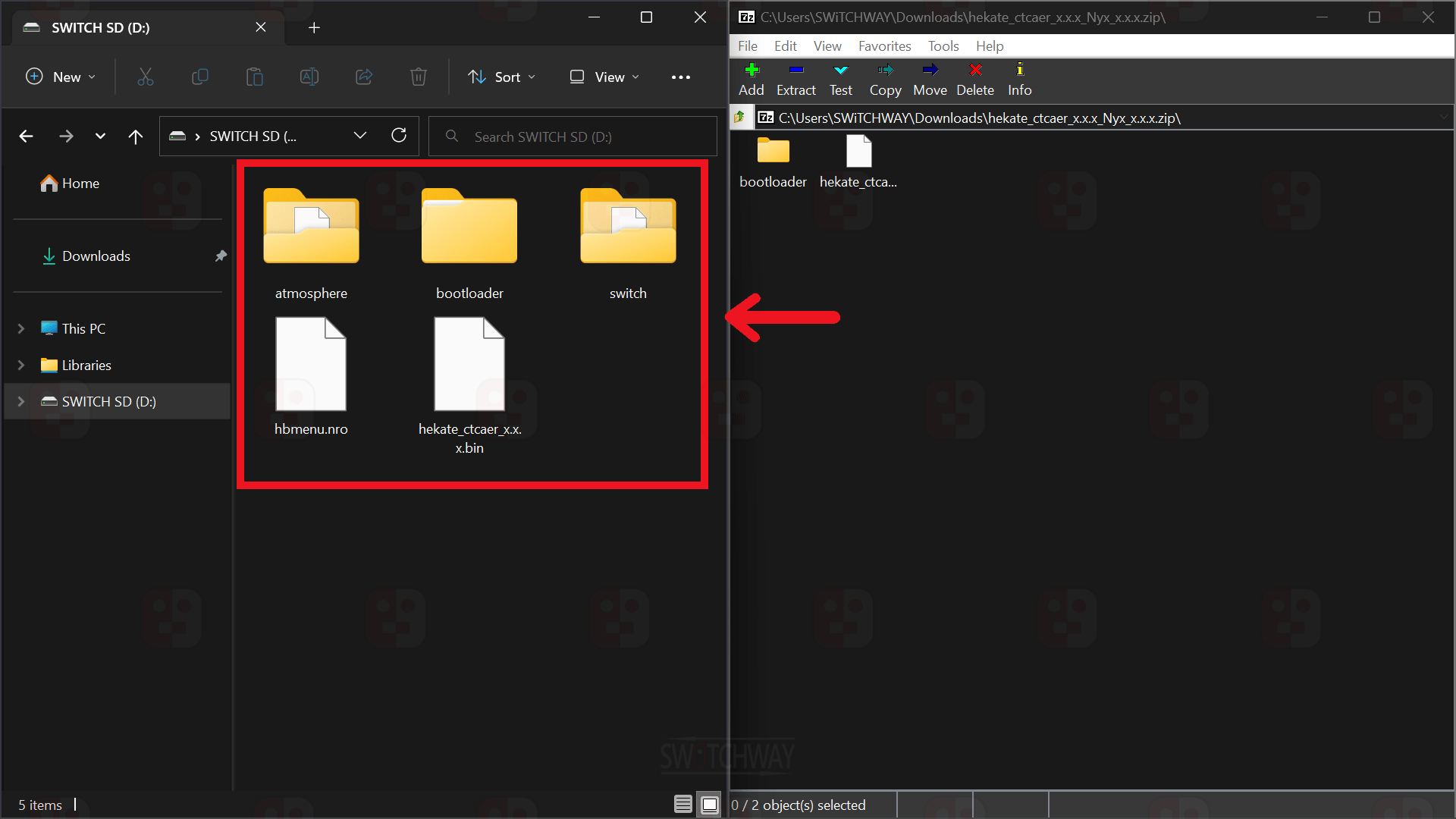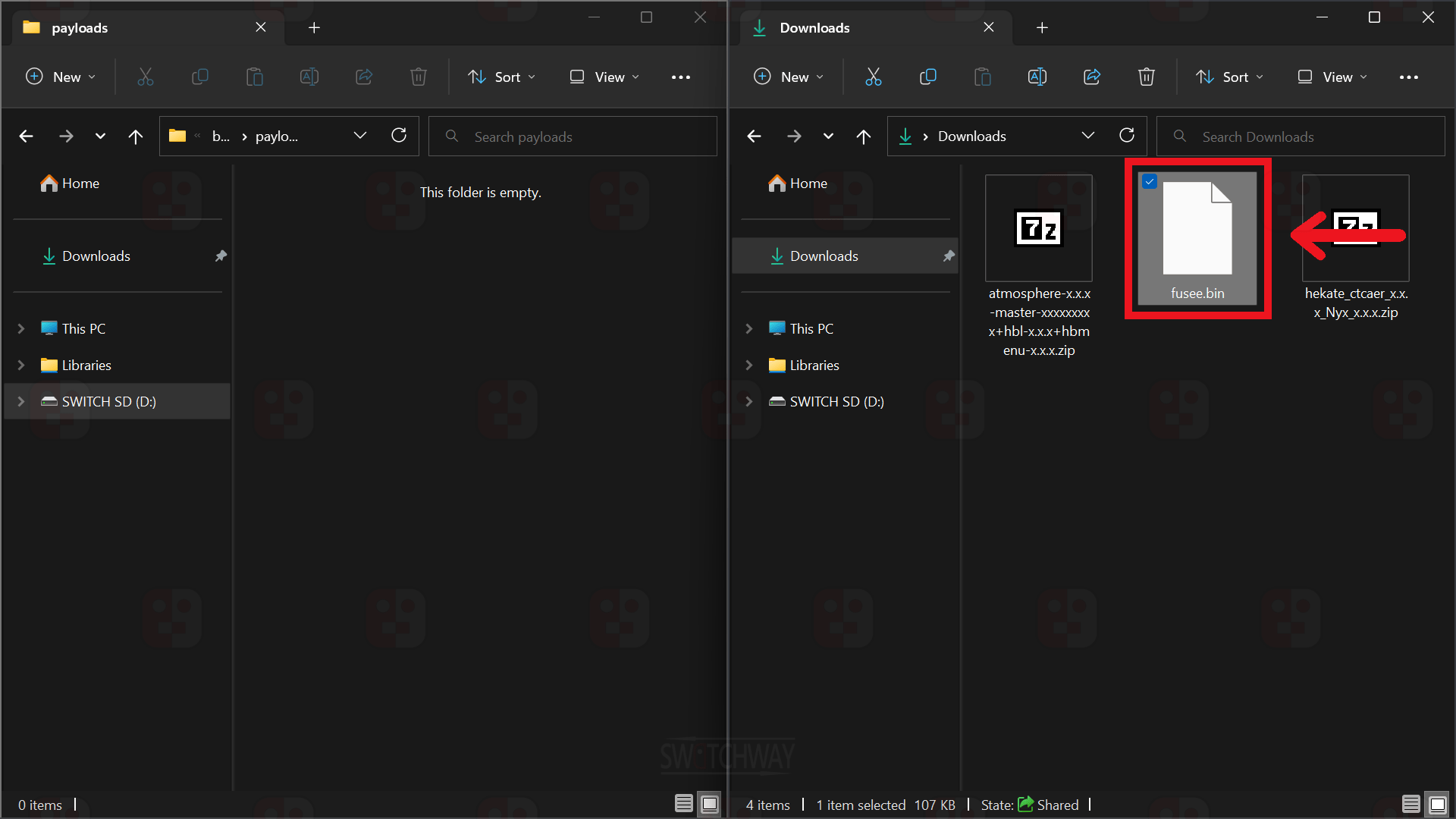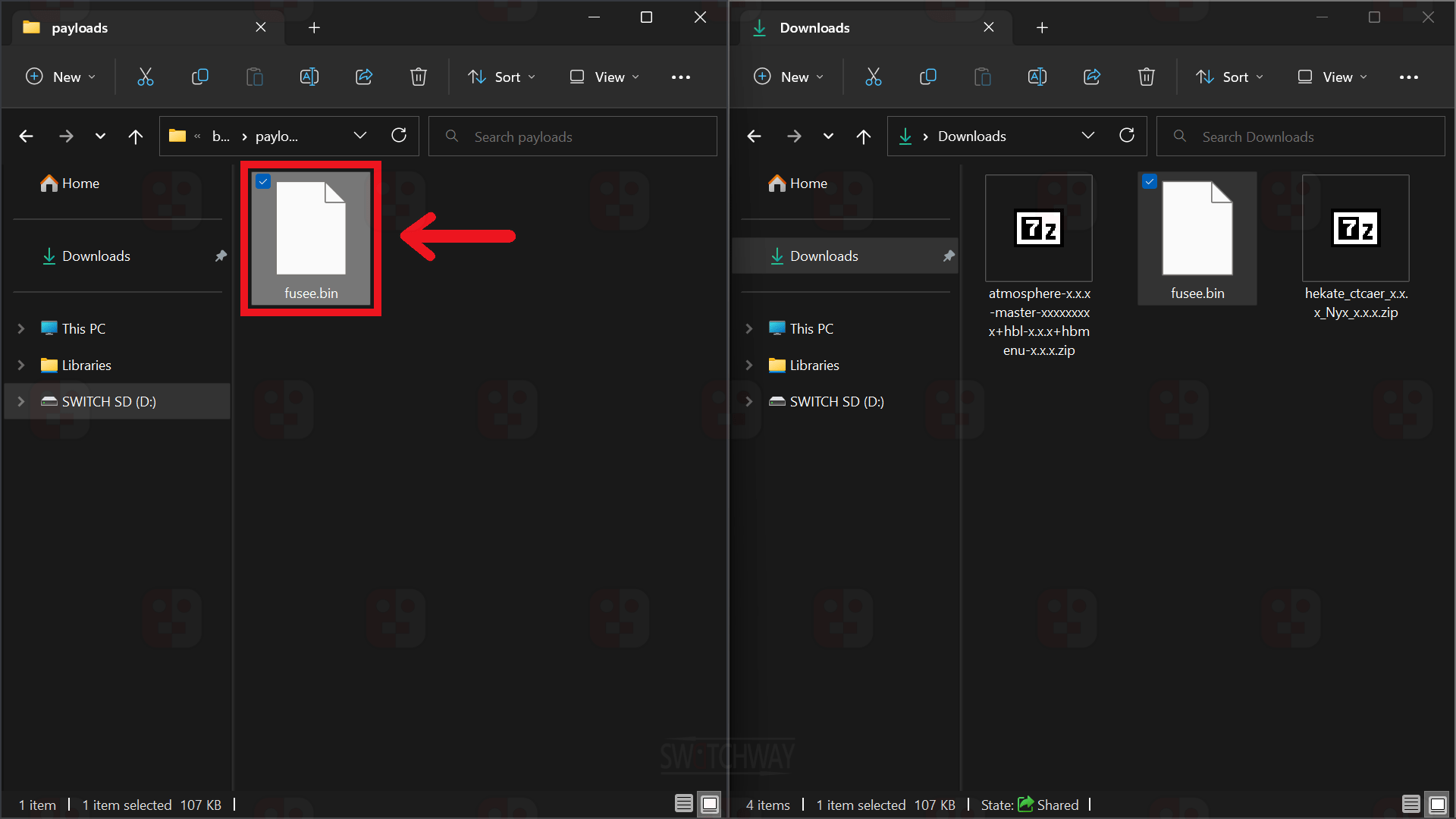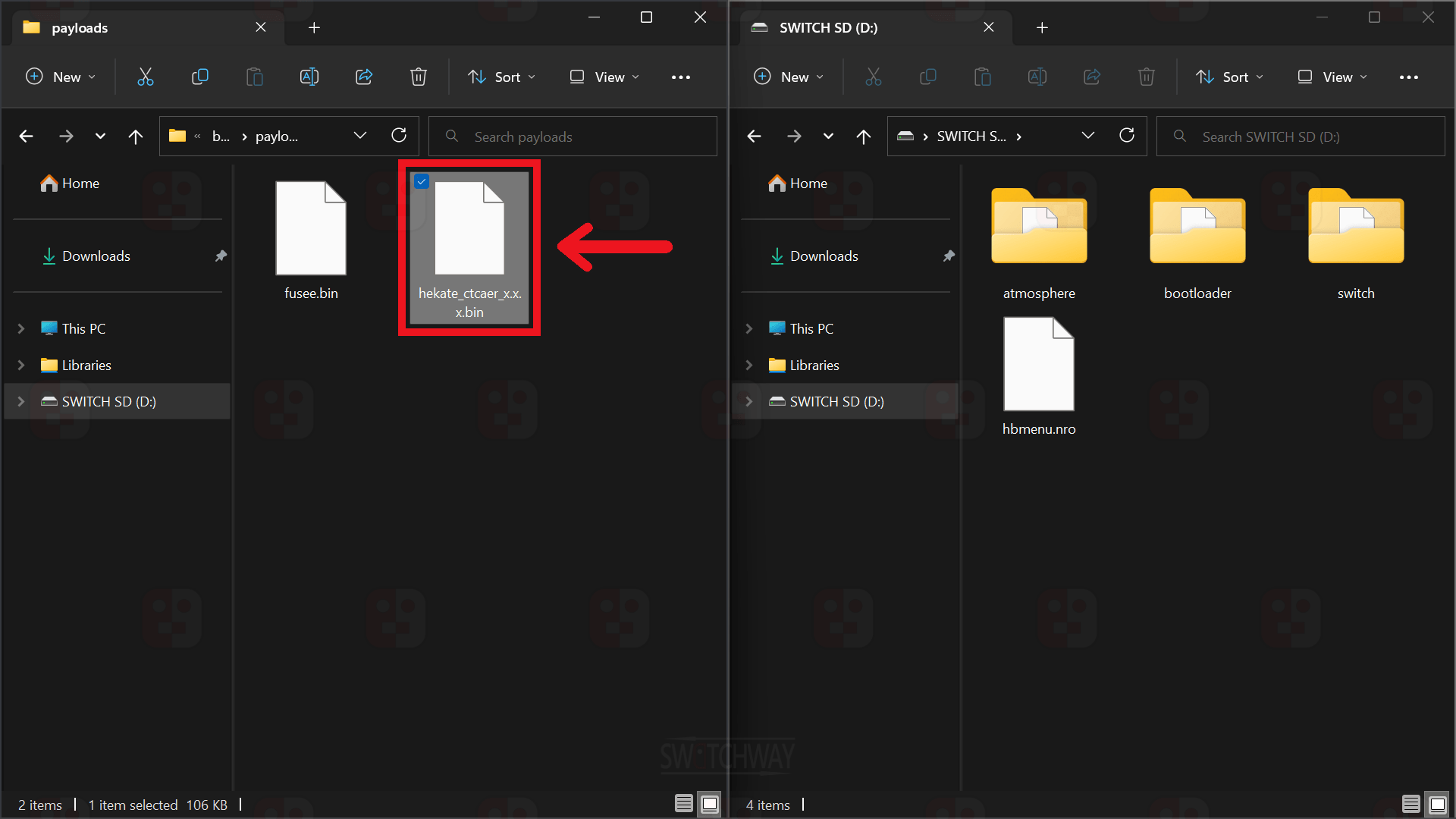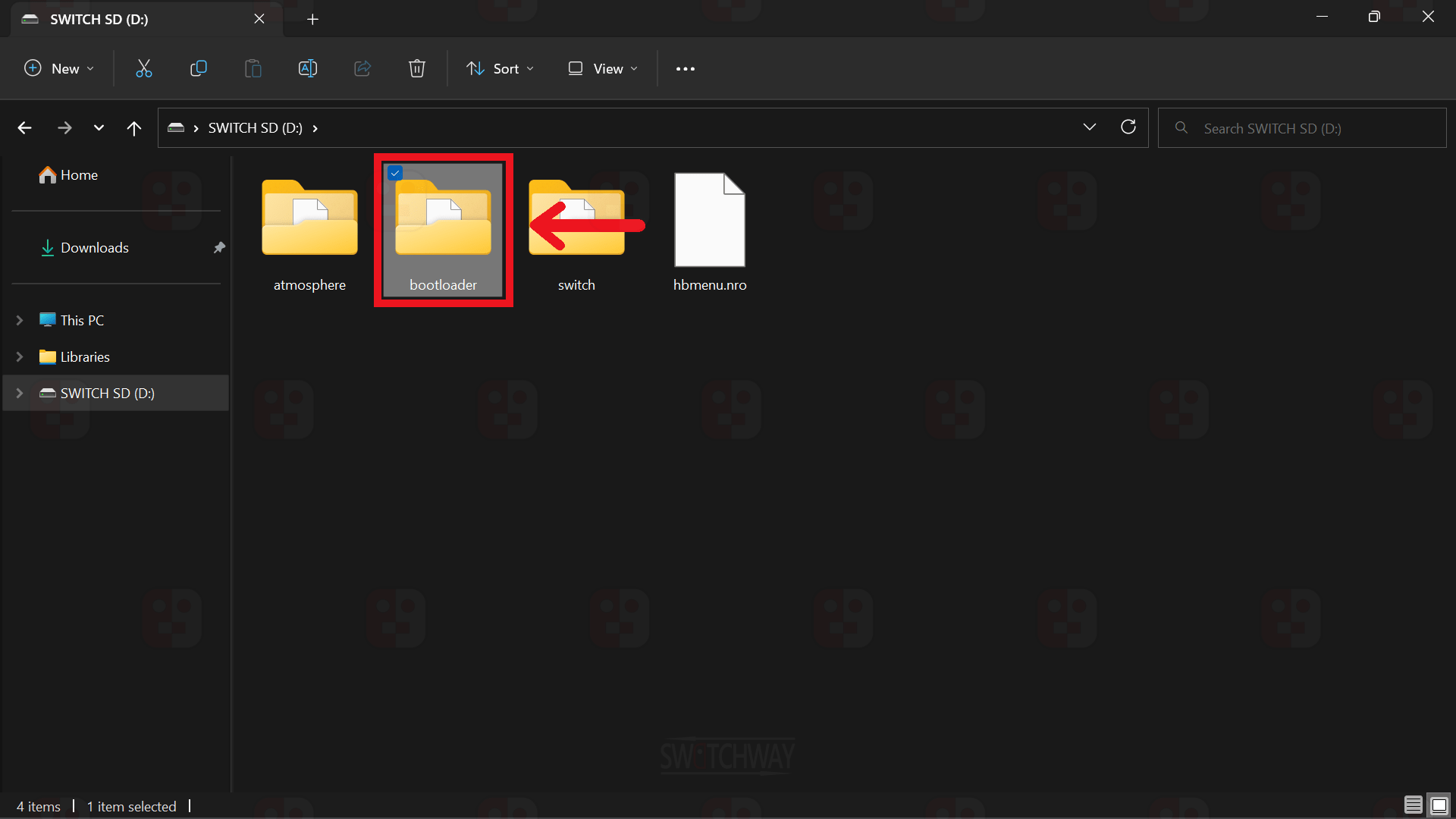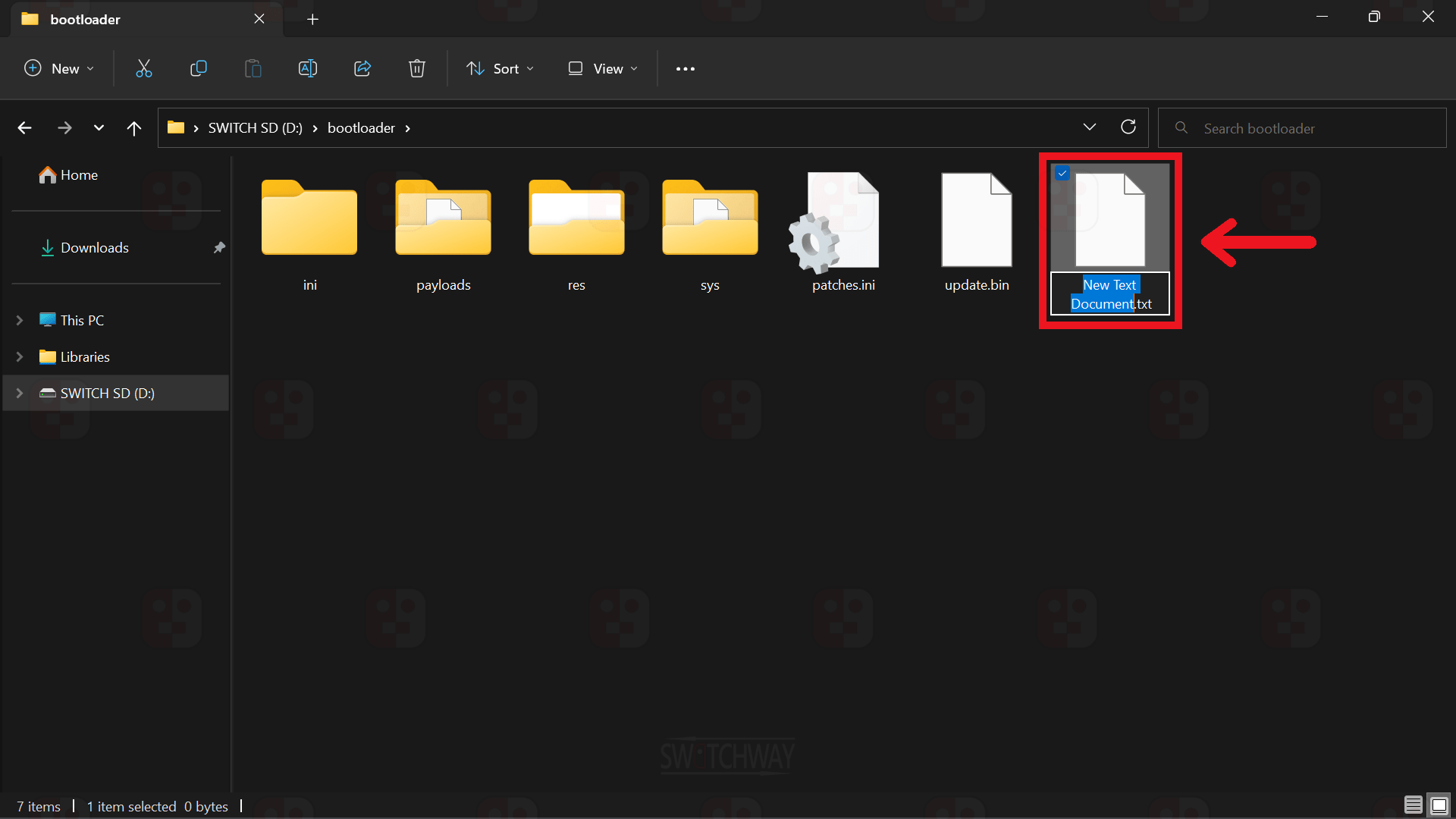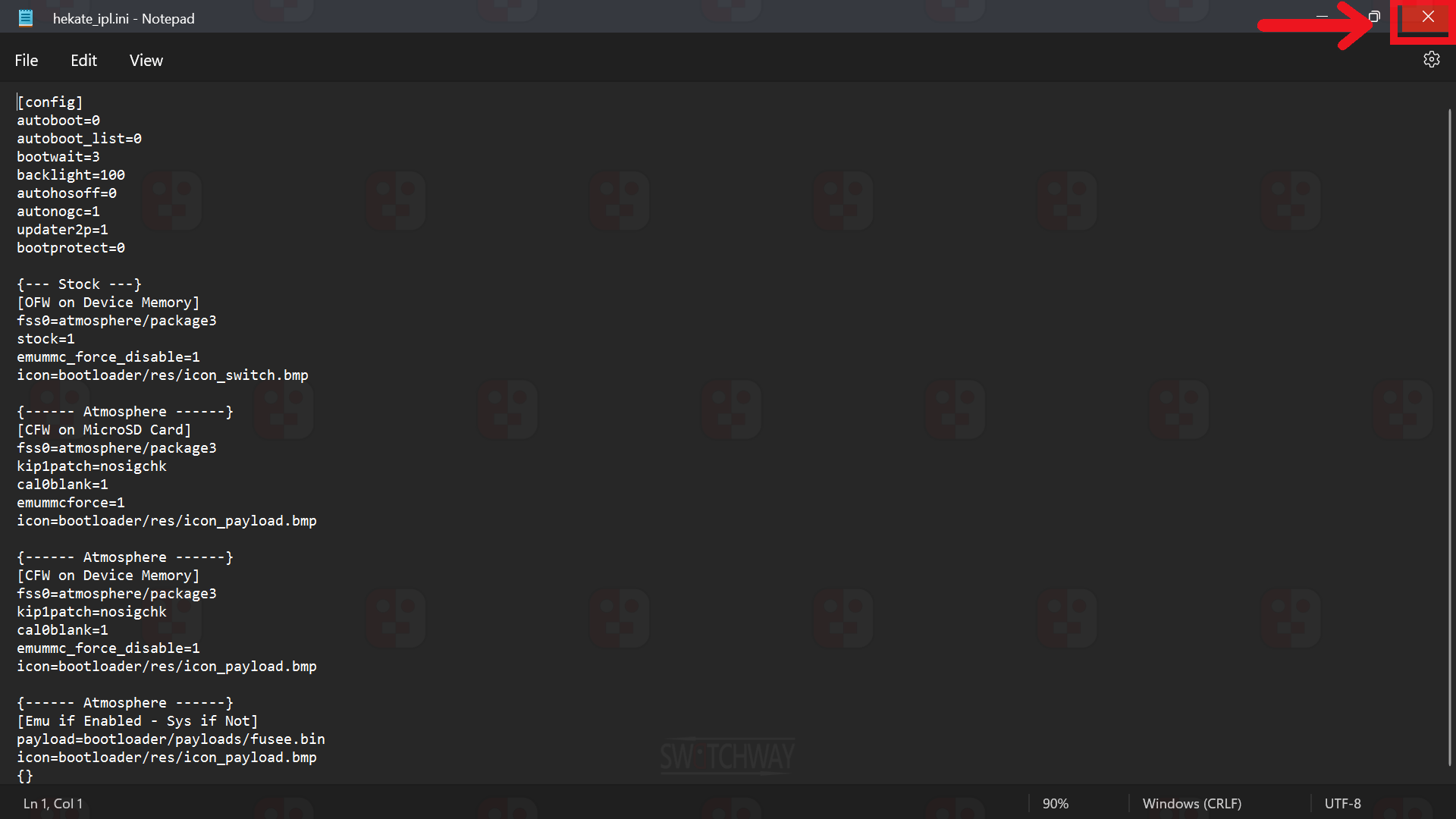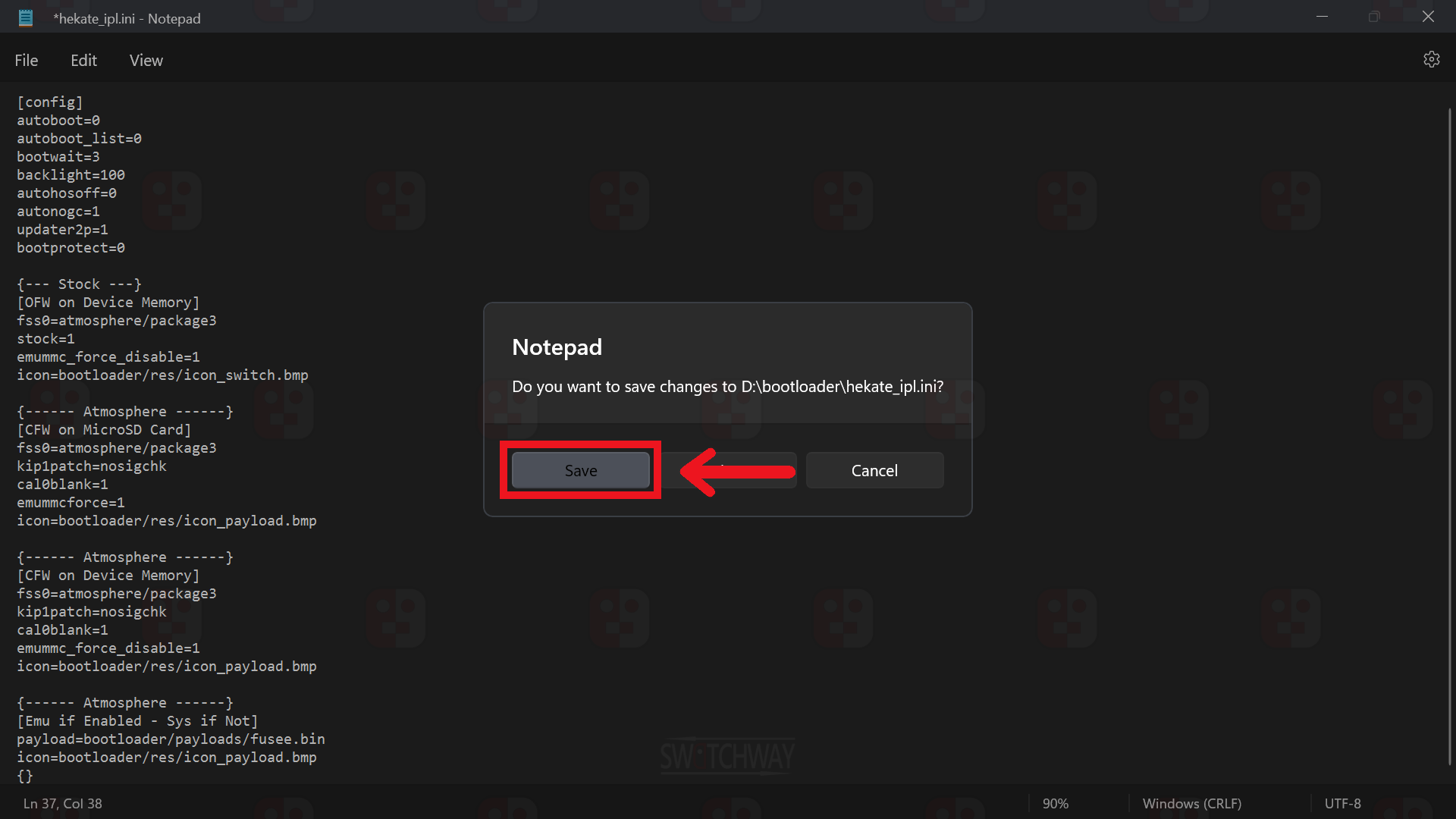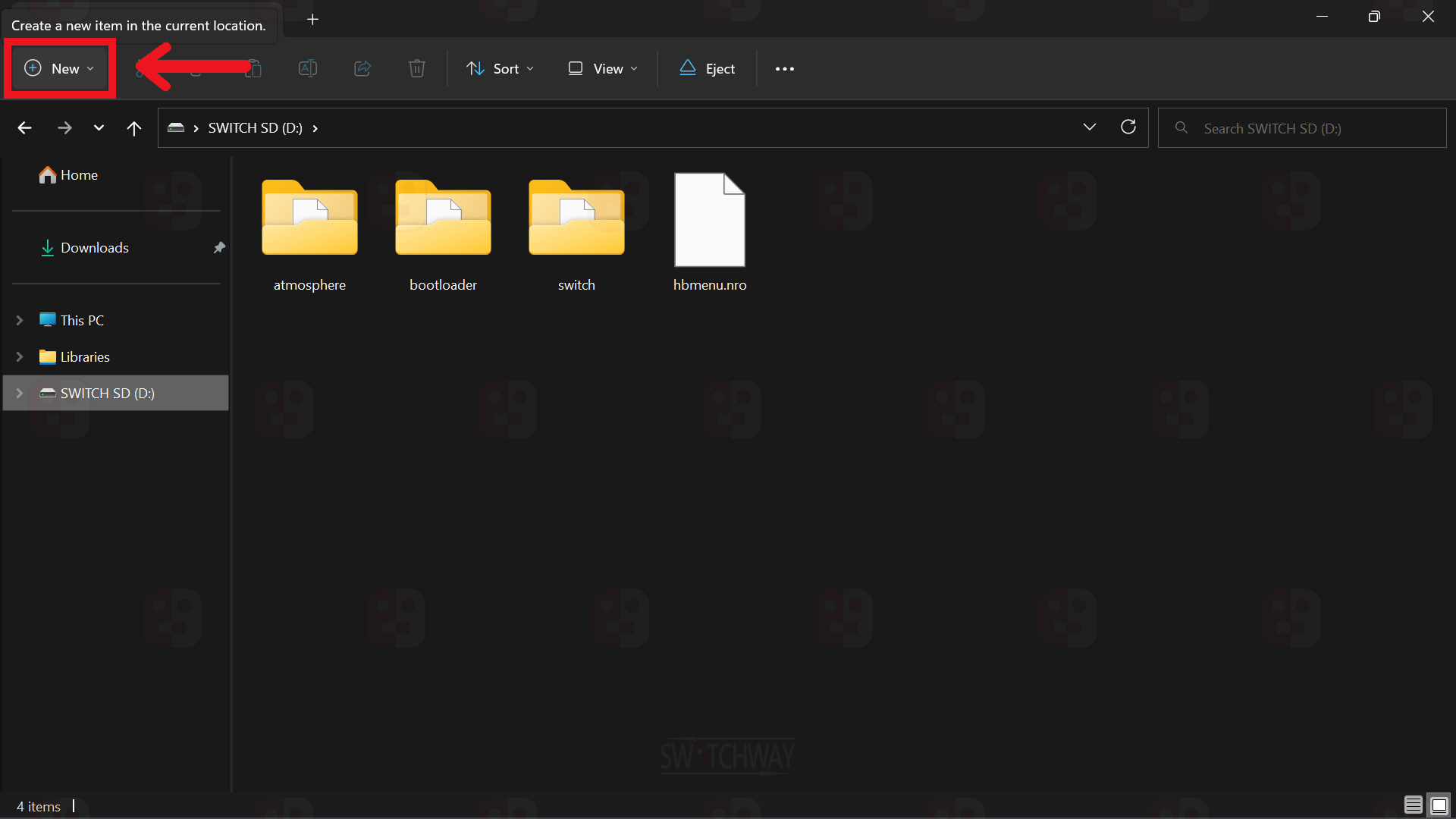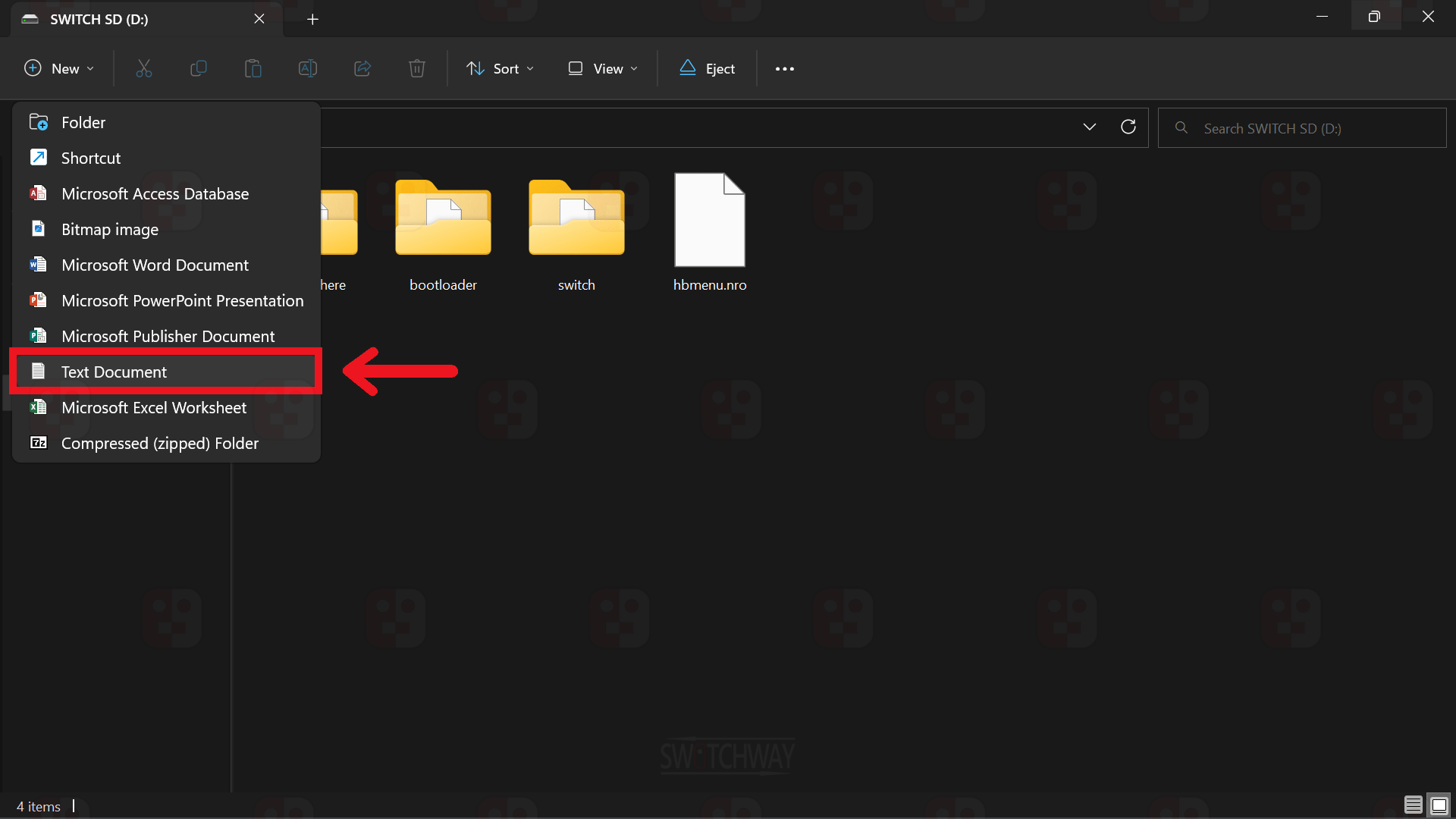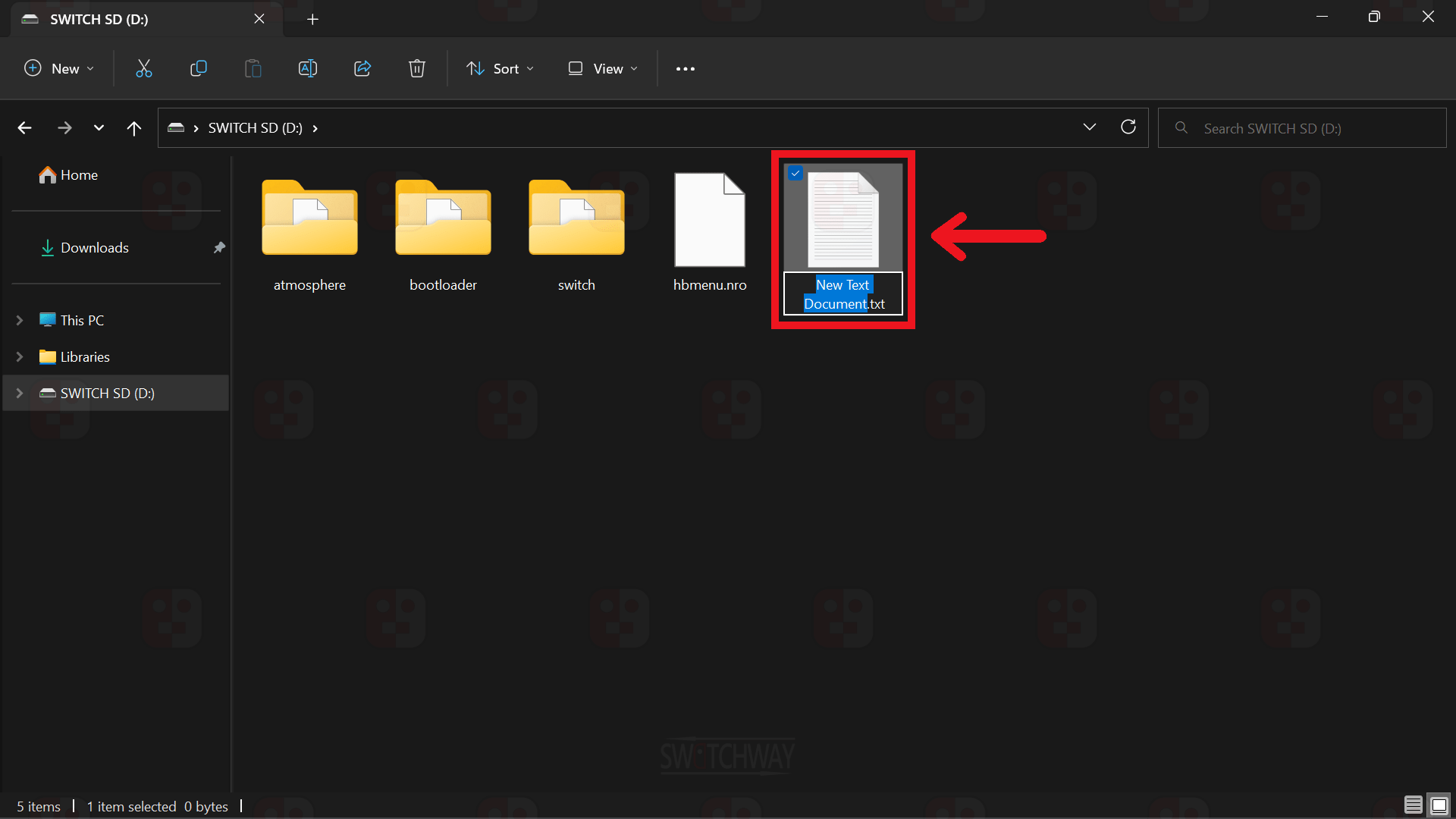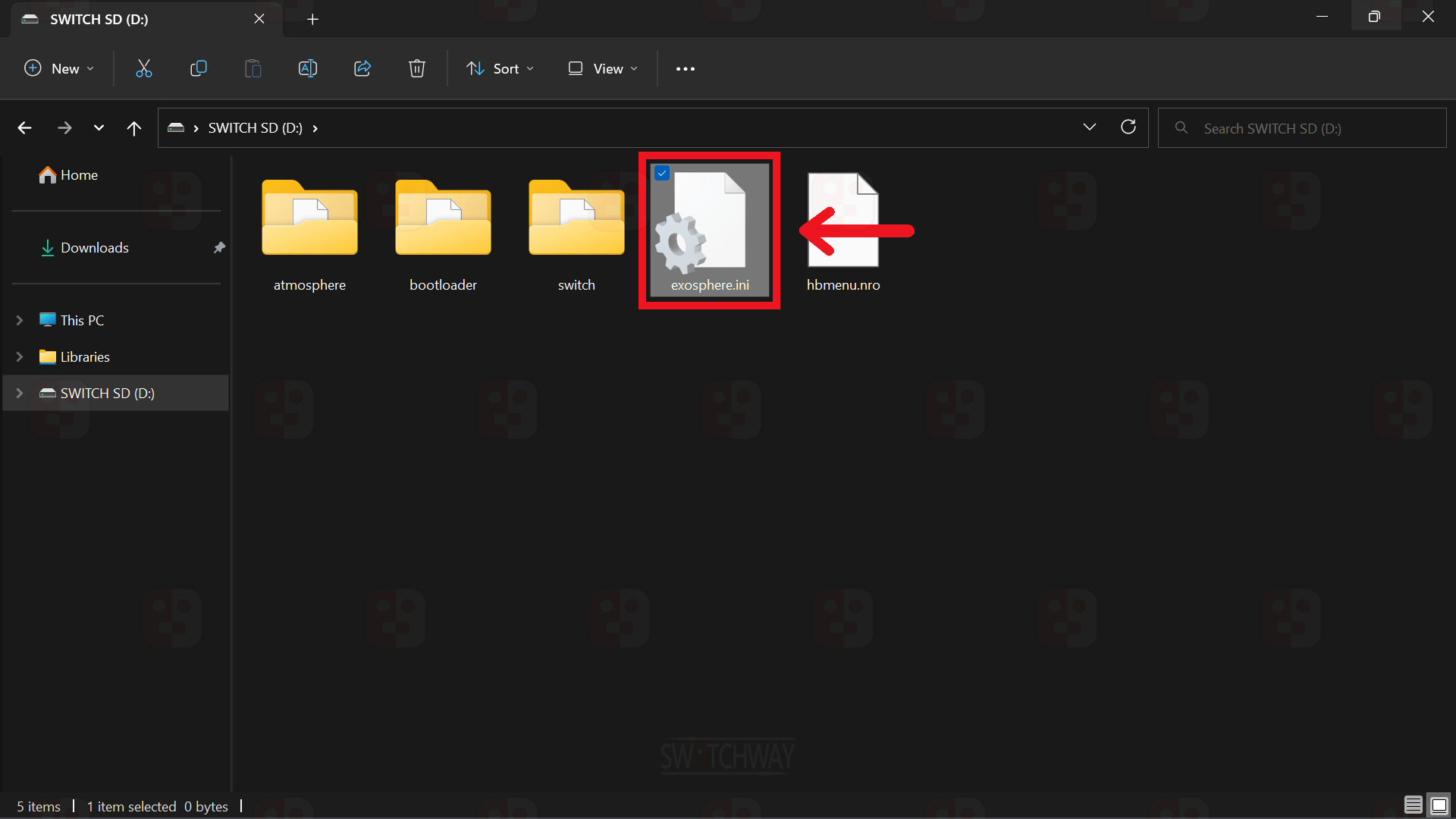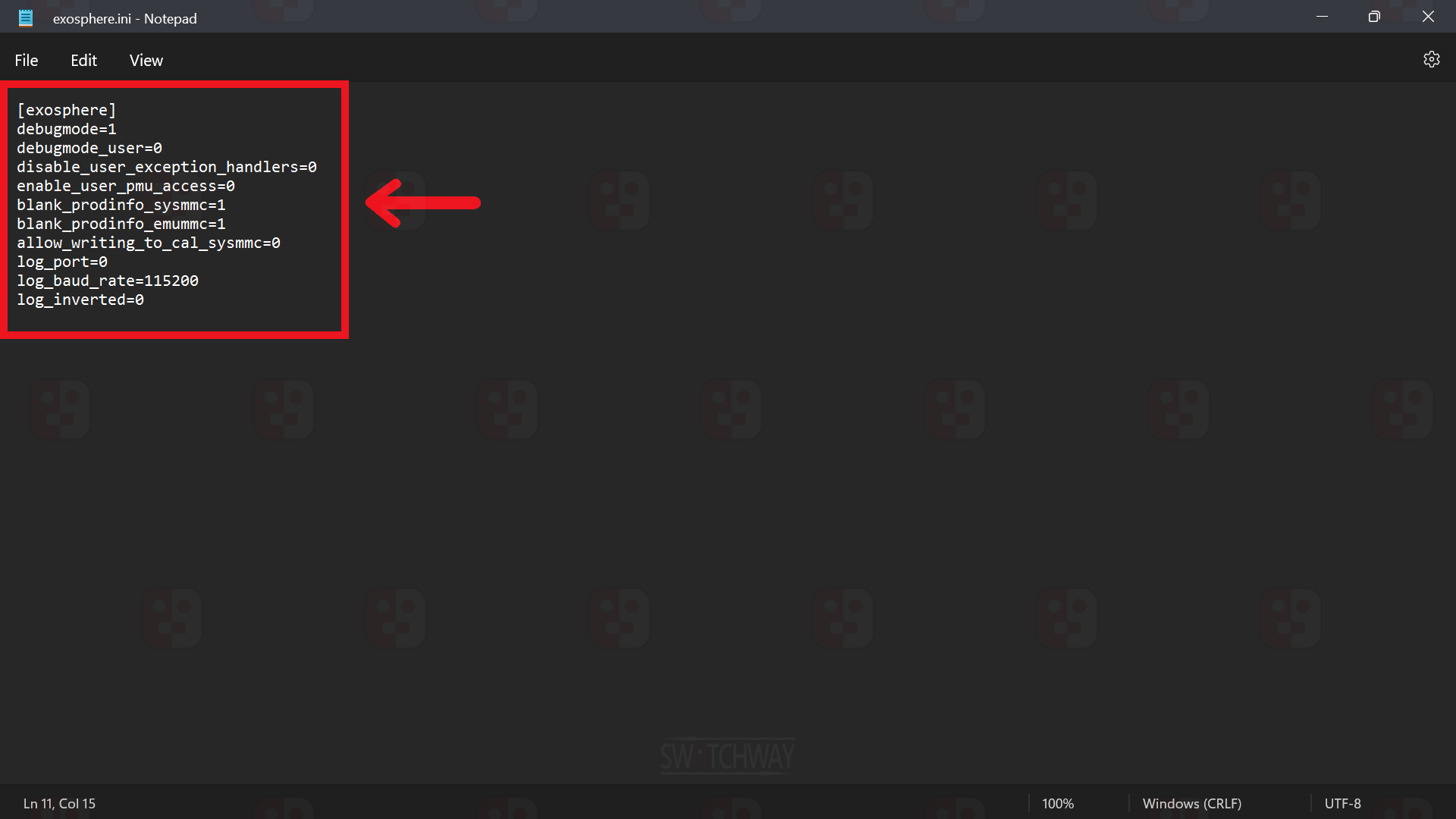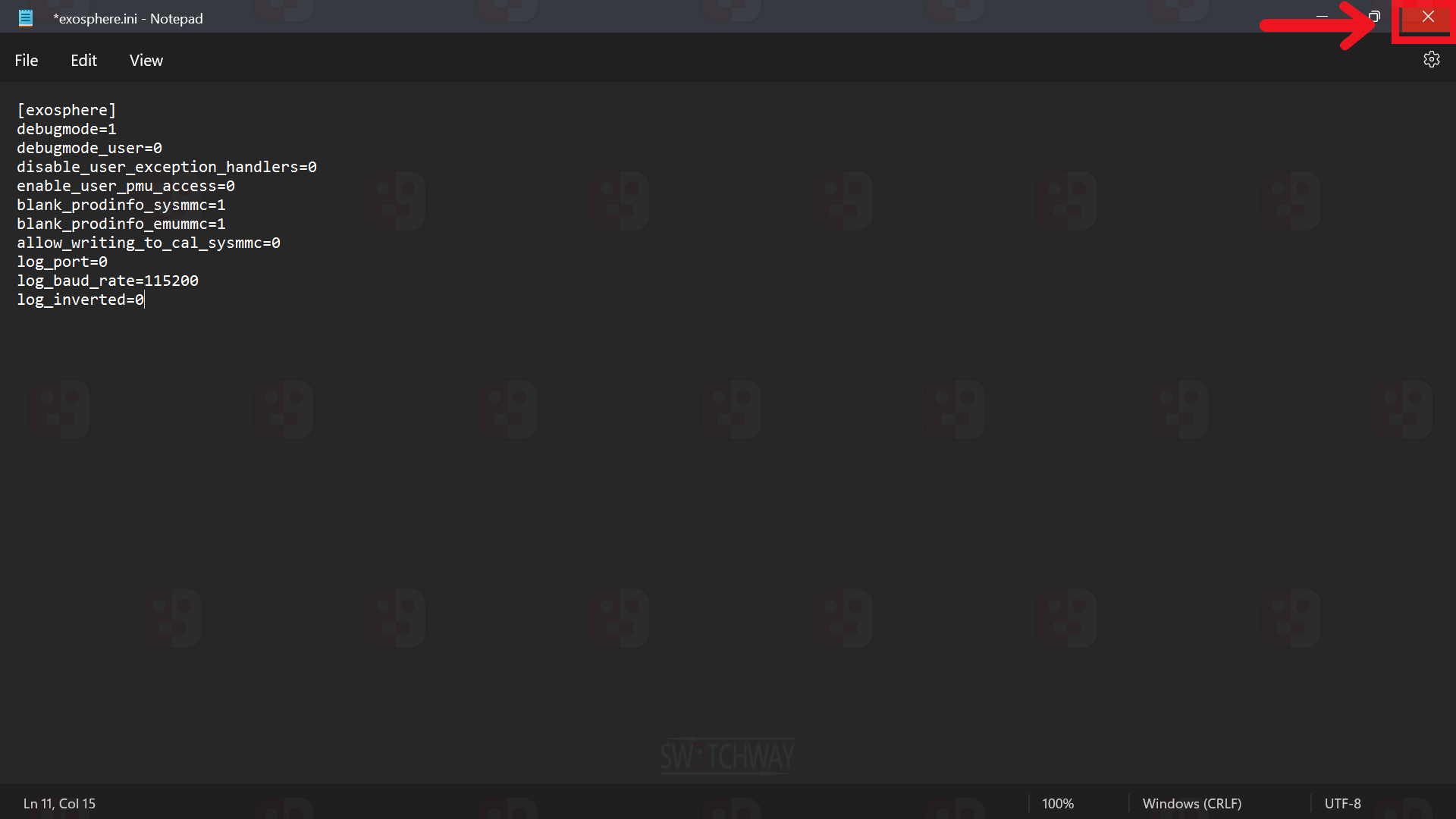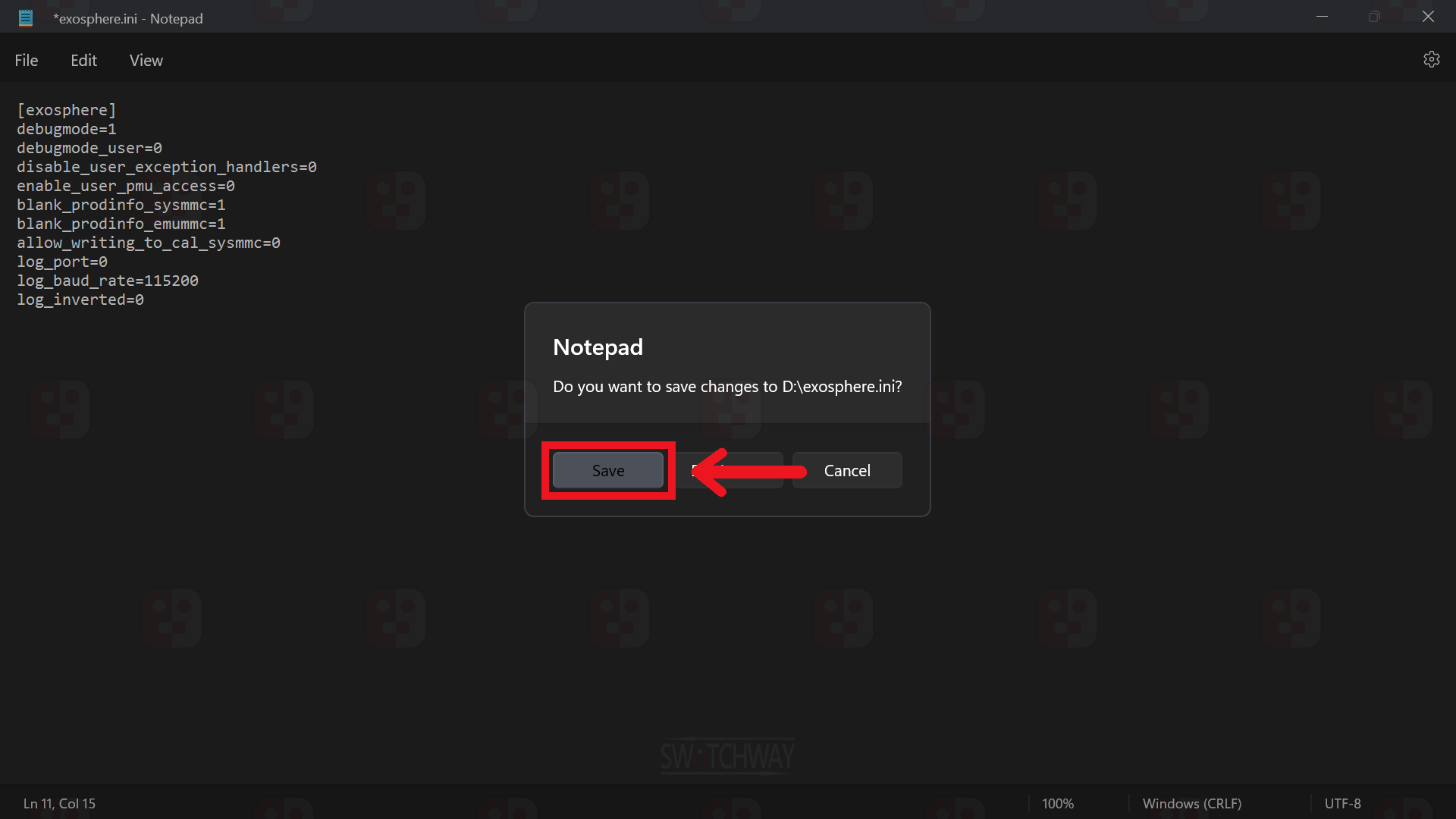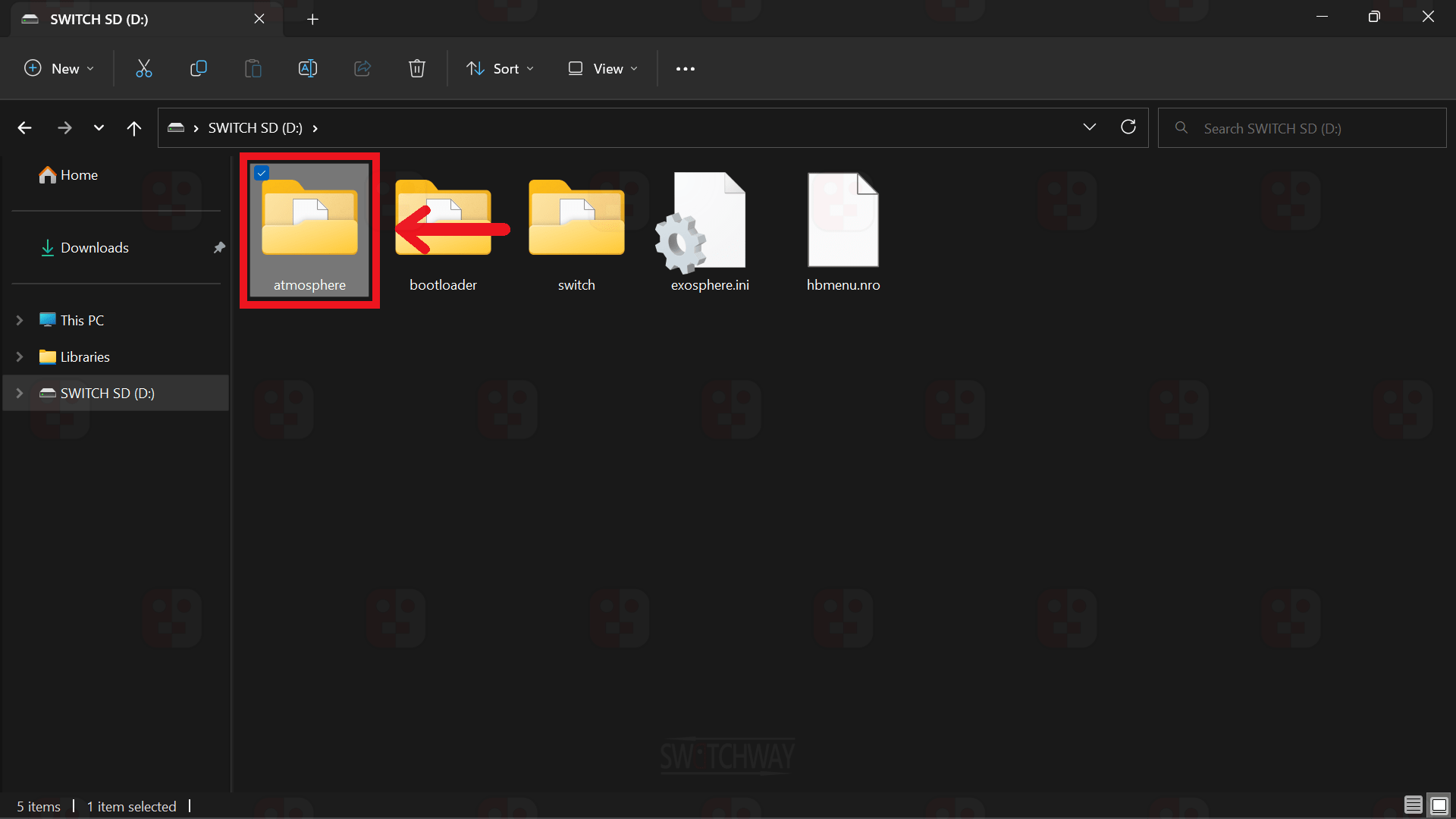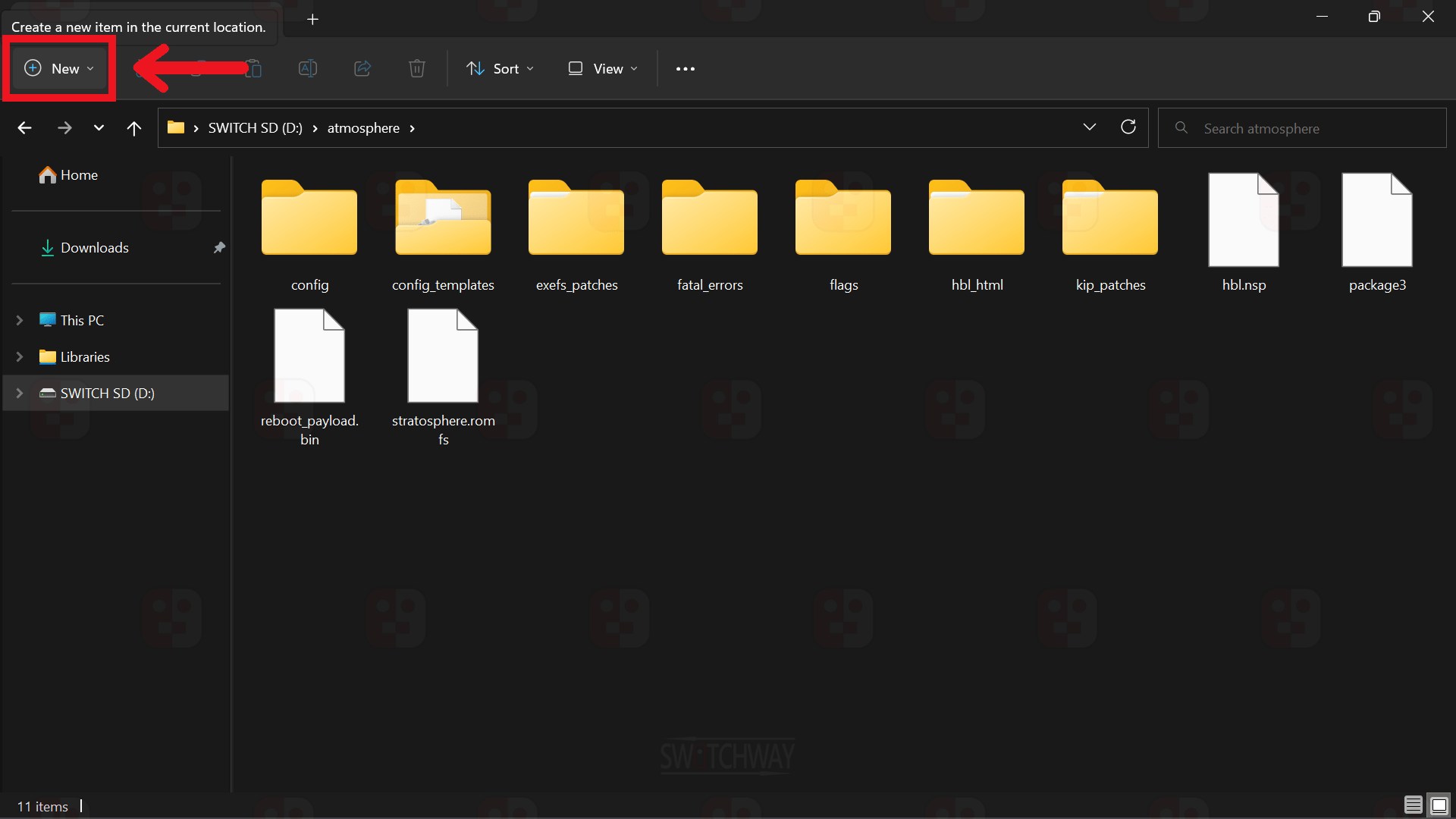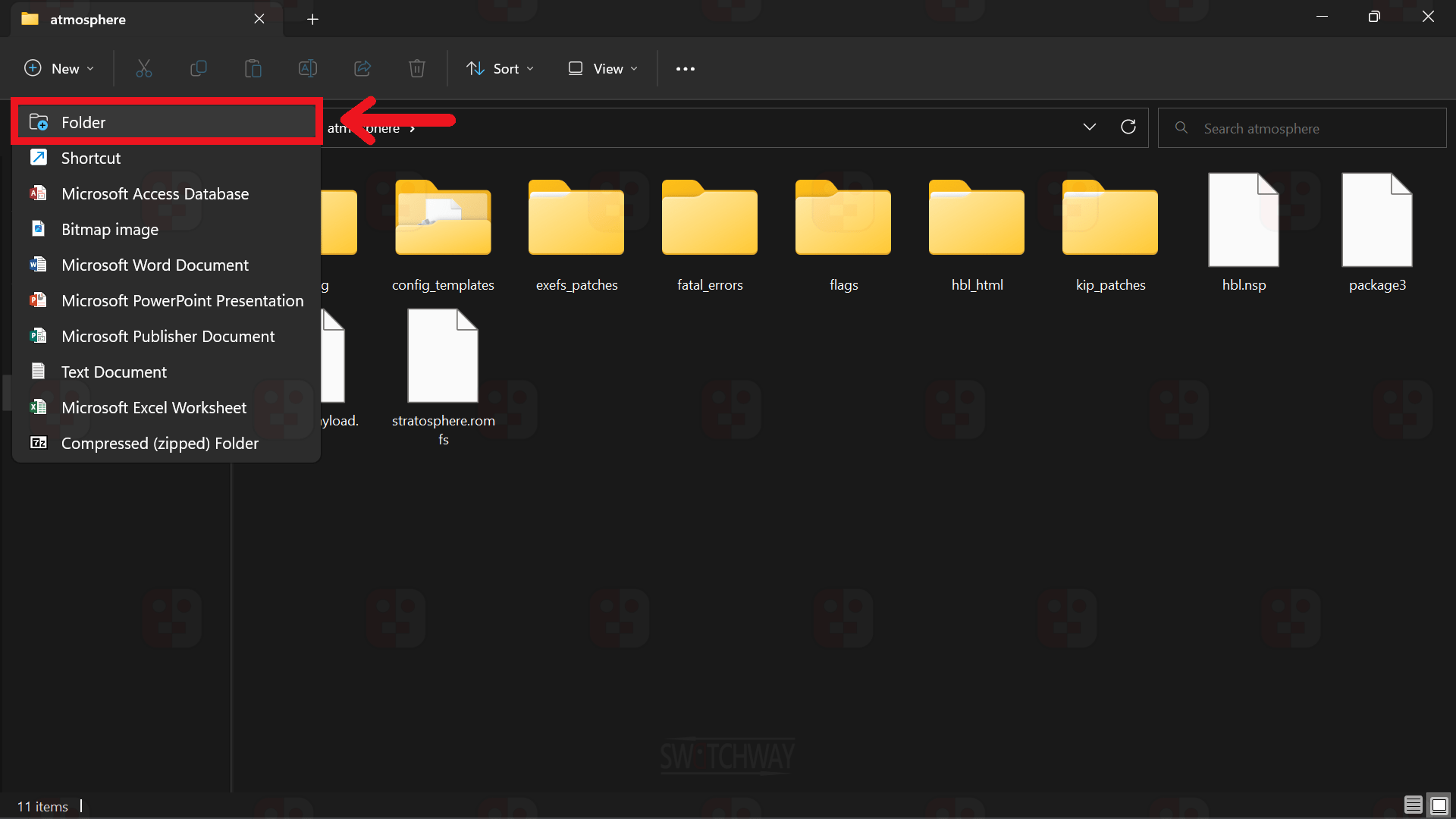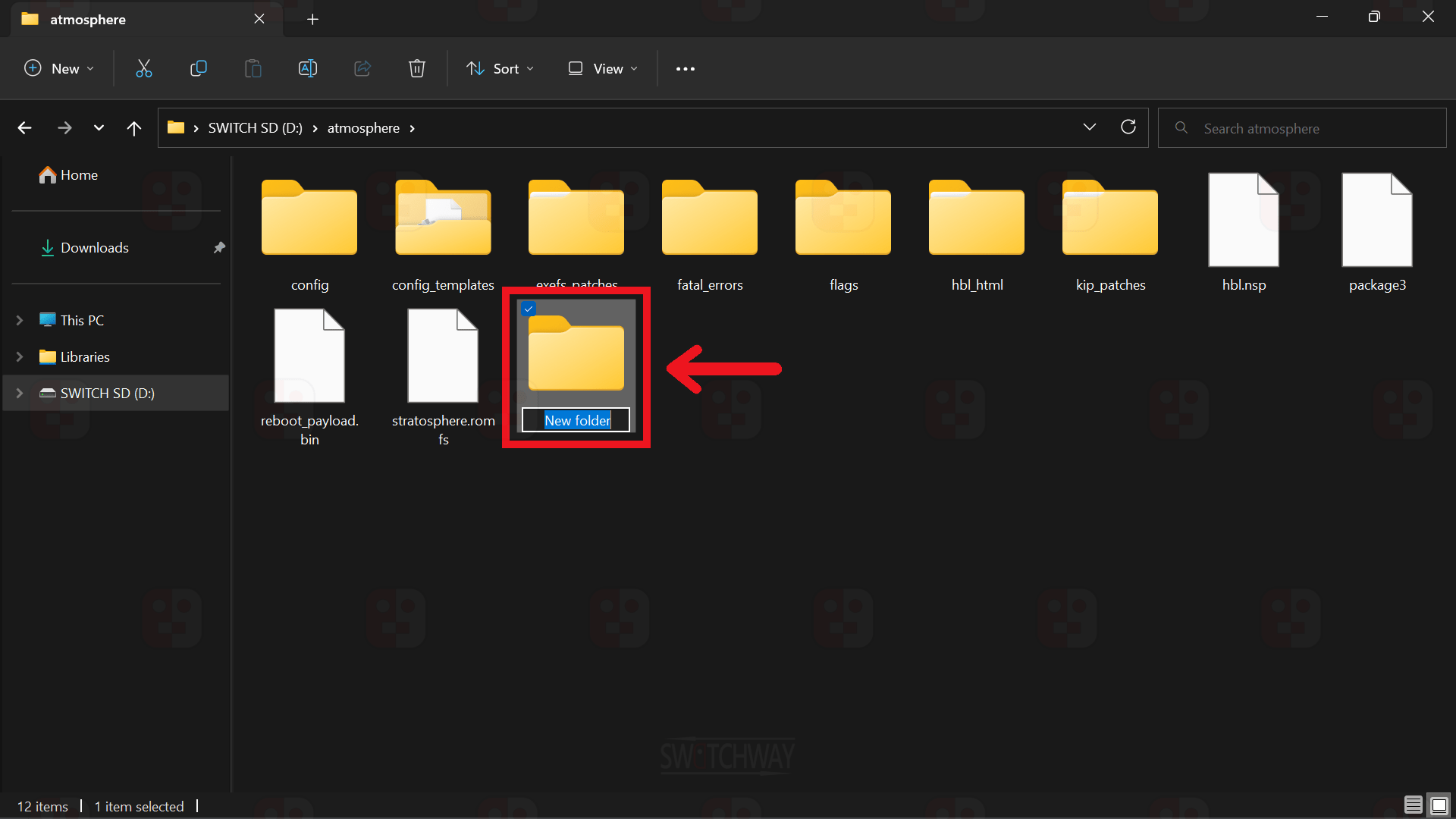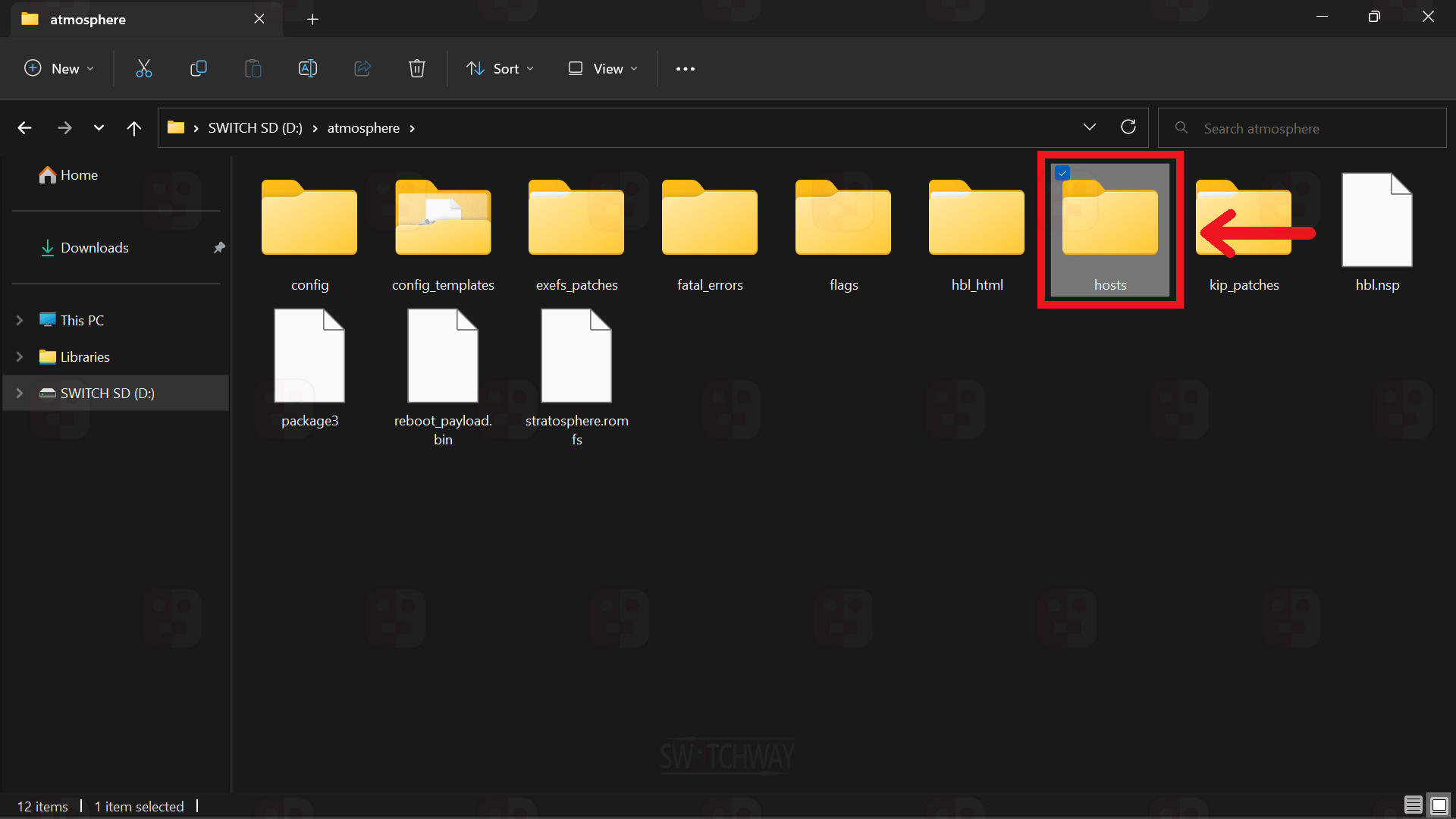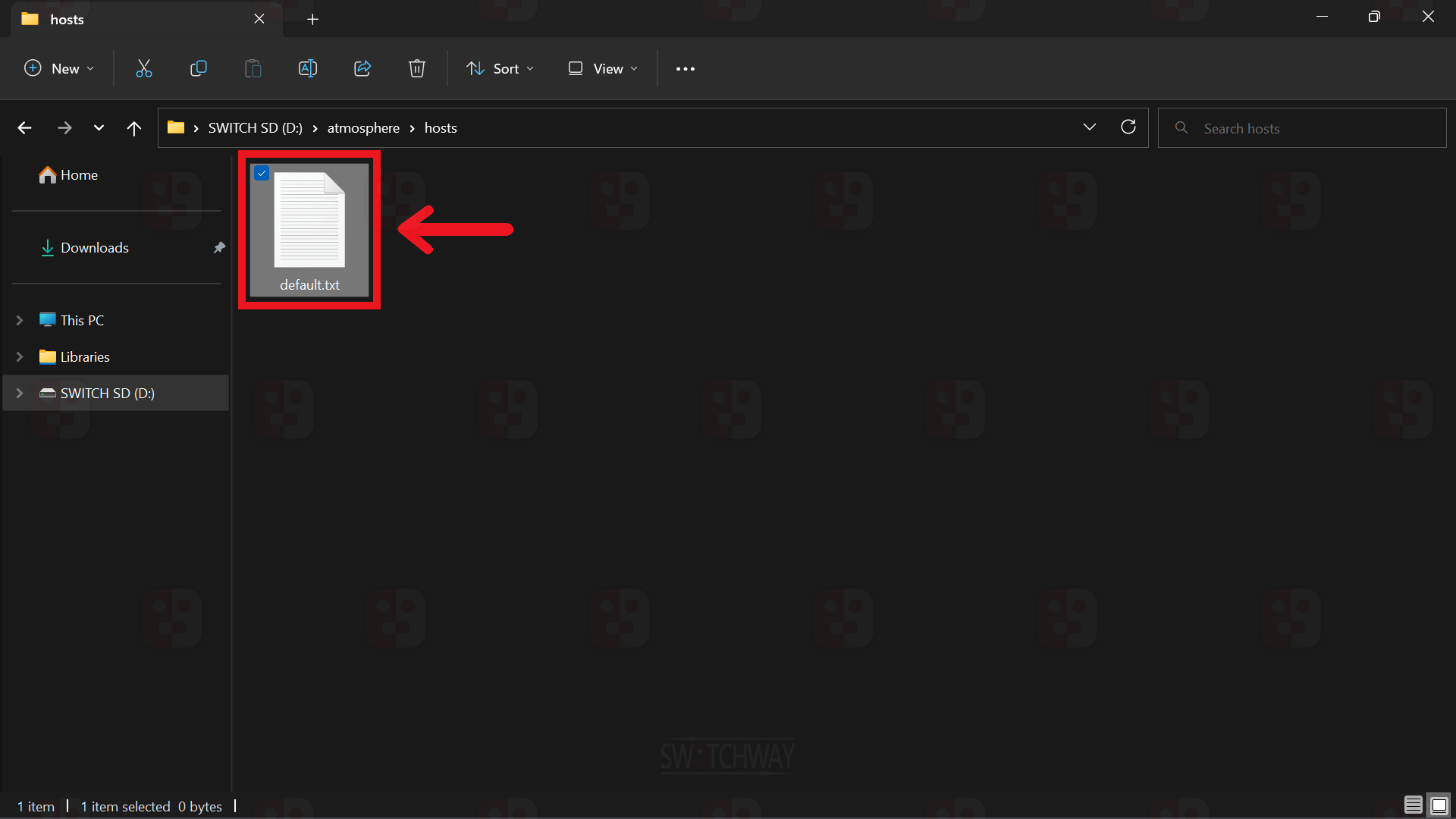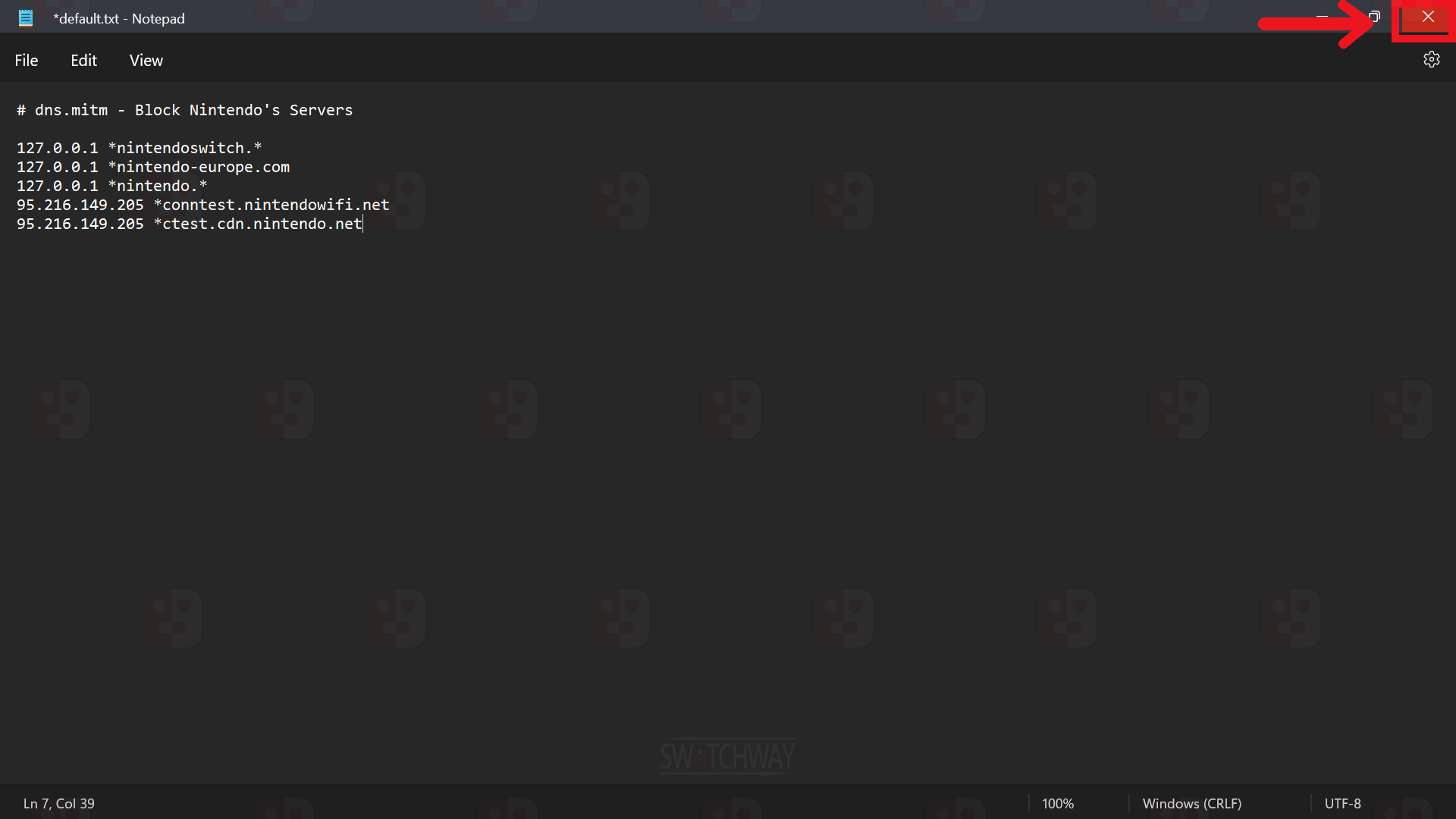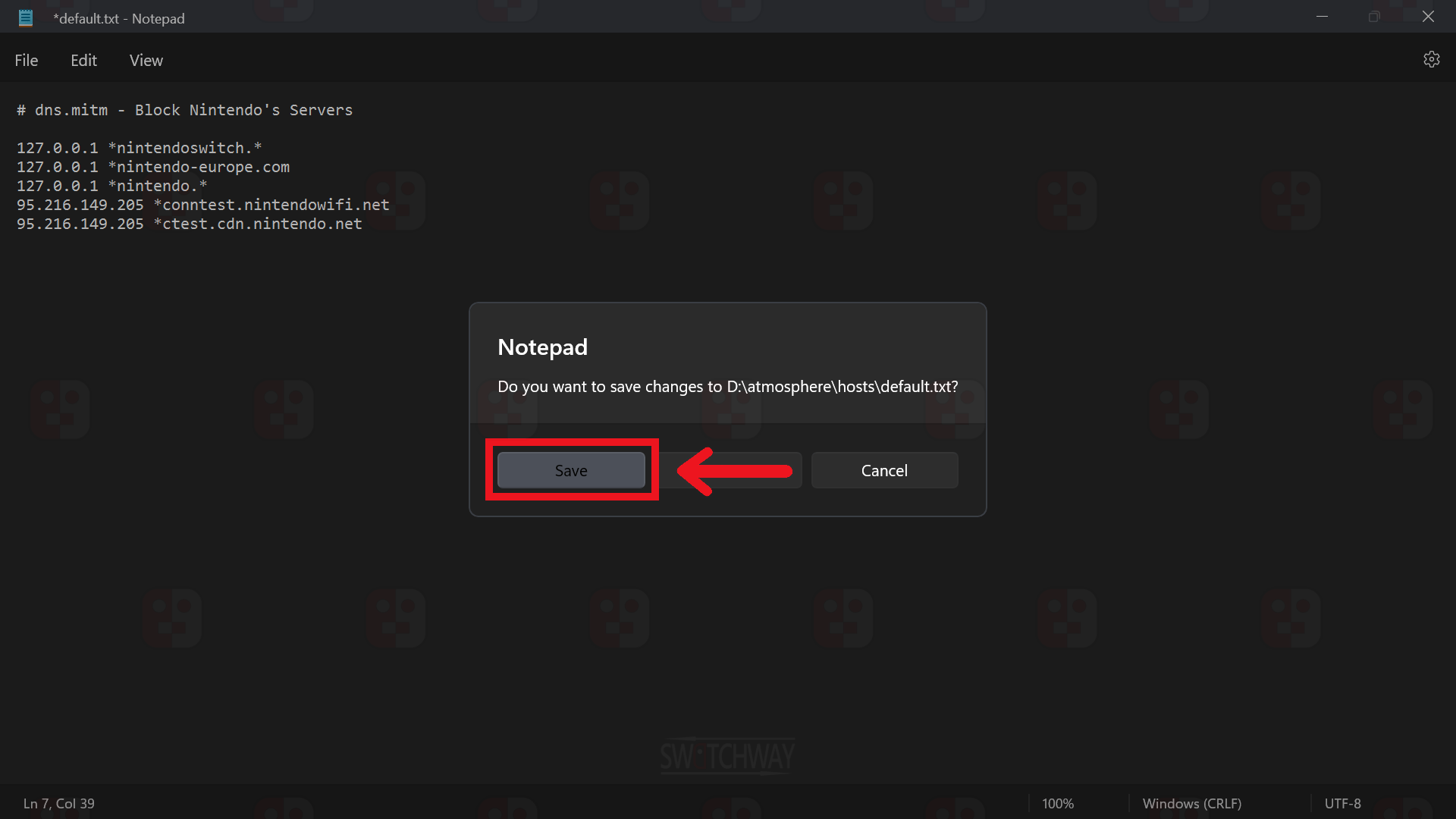Set Up CFW Files
Guide Information
Set up all the files required to run CFW if you do not want to use our pre-configured CFW pack.
- Atmosphere & Hekate
- Ban Protection
- Boot Entries
- 10+ Minutes
What You Need
- Unpatched/Modchipped Switch
- MicroSD Card (64GB+)
- PC
Getting Started
- Download the software from the links below.
- Extract the atmosphere-x.x.x-master-xxxxxxxxx+hbl-x.x.x+hbmenu-x.x.x.zip to the root of your microSD card.
- Extract the hekate_ctcaer_x.x.x_Nyx_x.x.x.zip to the root of your microSD card.
- Move the fusee.bin and hekate_ctcaer_x.x.x.bin to the bootloader/payloads folder.
- Create a .txt file called hekate_ipl.ini in the bootloader folder and paste this into it:
[config]autoboot=0autoboot_list=0bootwait=3backlight=100autohosoff=0autonogc=1updater2p=1bootprotect=0
{--- Stock ---}[OFW on Device Memory]fss0=atmosphere/package3stock=1emummc_force_disable=1icon=bootloader/res/icon_switch.bmp
{------ Atmosphere ------}[CFW on MicroSD Card]fss0=atmosphere/package3kip1patch=nosigchkcal0blank=1emummcforce=1icon=bootloader/res/icon_payload.bmp
{------ Atmosphere ------}[CFW on Device Memory]fss0=atmosphere/package3kip1patch=nosigchkcal0blank=1emummc_force_disable=1icon=bootloader/res/icon_payload.bmp
{------ Atmosphere ------}[Emu if Enabled - Sys if Not]payload=bootloader/payloads/fusee.binicon=bootloader/res/icon_payload.bmp{}
- Create a .txt file called exosphere.ini on the root of your microSD card and paste this into it:
[exosphere]debugmode=1debugmode_user=0disable_user_exception_handlers=0enable_user_pmu_access=0blank_prodinfo_sysmmc=1blank_prodinfo_emummc=1allow_writing_to_cal_sysmmc=0log_port=0log_baud_rate=115200log_inverted=0- Create a folder called hosts in the atmosphere folder.
- Create a .txt file called default.txt in the atmosphere/hosts folder and paste this into it:
# dns.mitm - Block Nintendo's Servers
127.0.0.1 *nintendoswitch.*
127.0.0.1 *nintendo-europe.com
127.0.0.1 *nintendo.*
95.216.149.205 *conntest.nintendowifi.net
95.216.149.205 *ctest.cdn.nintendo.net