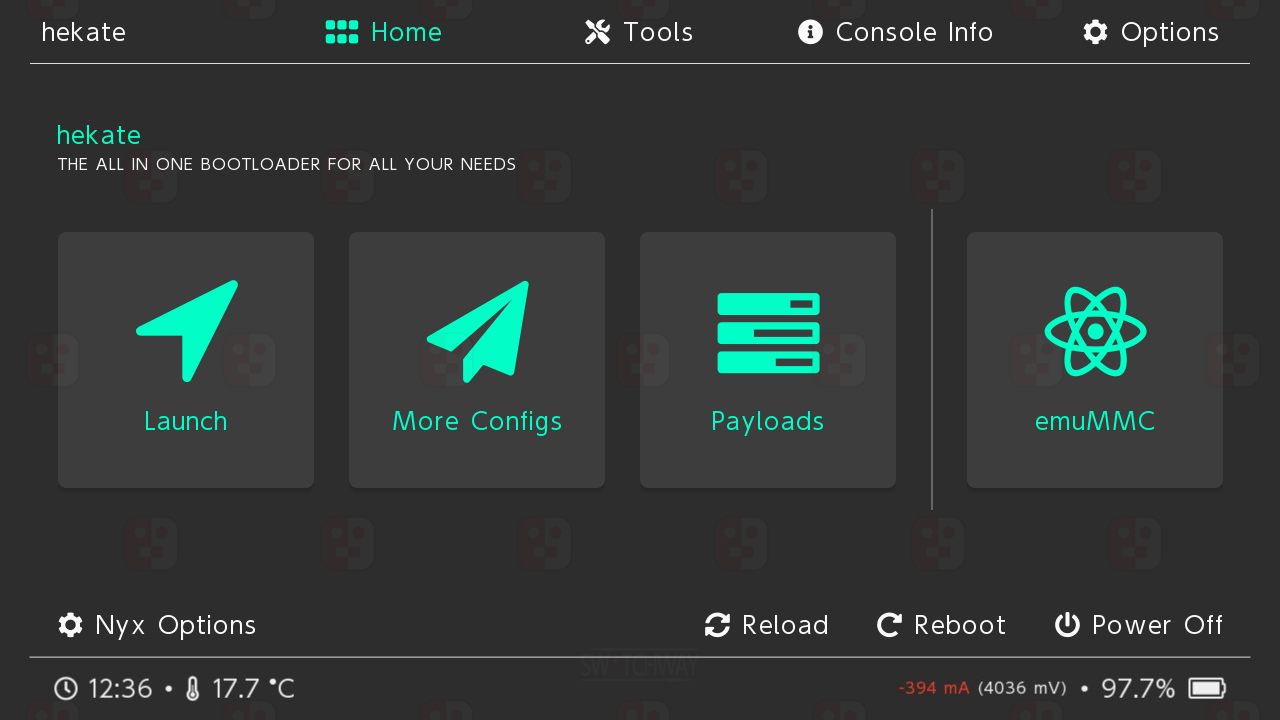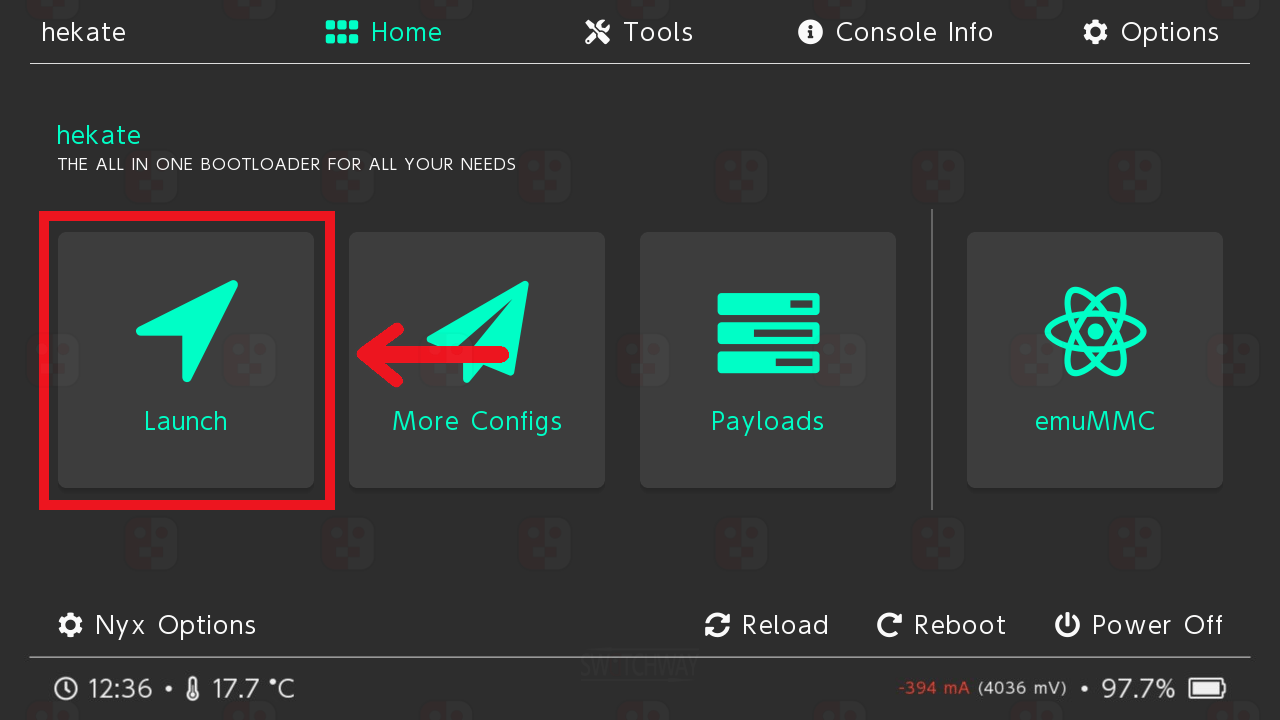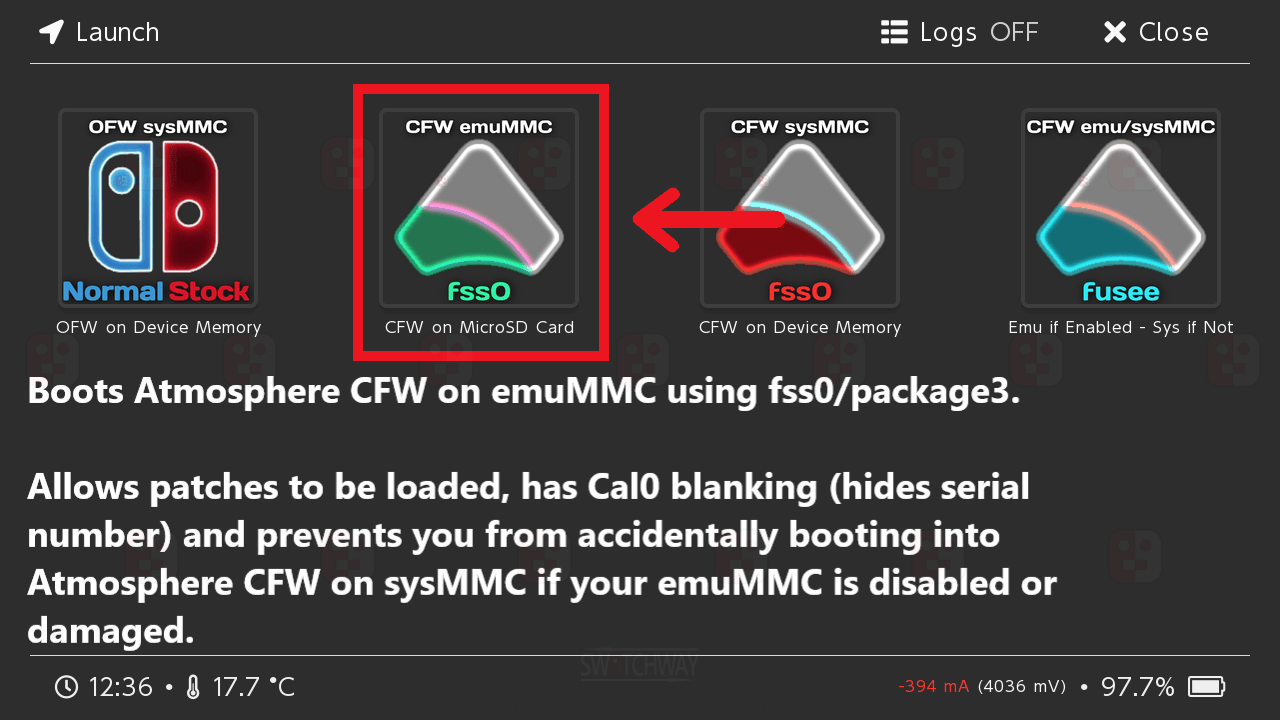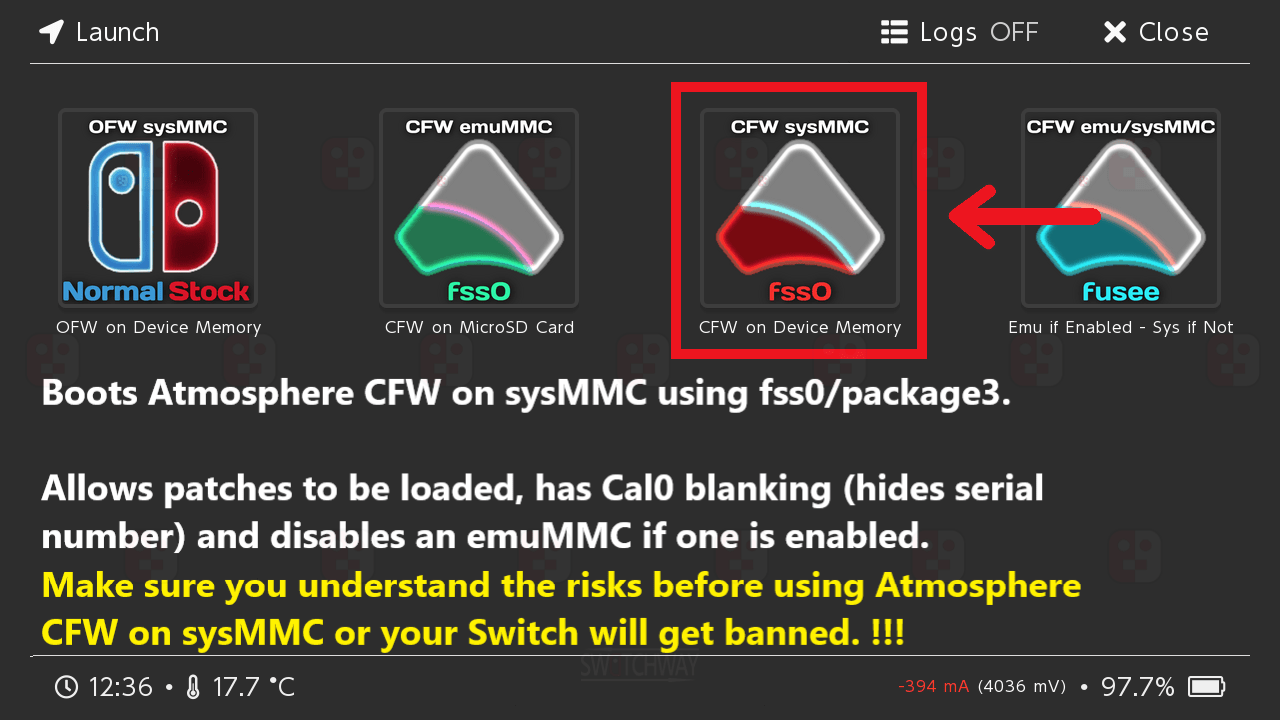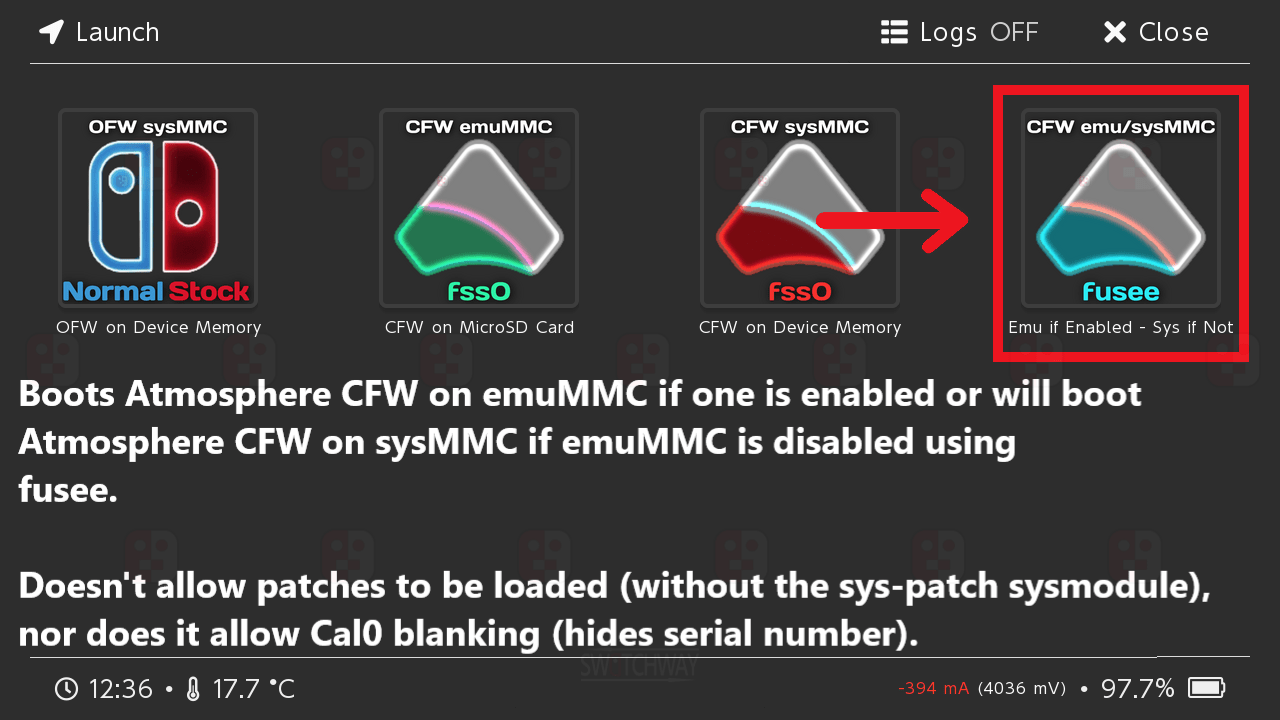Latest Versions

Switchway CFW Pack
Guide Information
A detailed look at how we set up our CFW pack and what’s included with it.
- Contents
- Configuration
- Boot Entries
- Ban Protection
- Included Homebrew Apps
- Included Payloads
- 10+ Minutes
CFW Pack Contents
- AIO Switch Updater
- dns.mitm
- exosphere.ini
- Sphaira which replaces the hbmenu (old hbmenu.nro in Sphaira hbmenu)
- hekate_ctcaer_x.x.x.bin
Modchip Pack Extras:
- payload.bin (latest Hekate payload)
- SX Gear V1.1
Payloads
- Payloads need updating with every new version of CFW.
- Accessed in the bootloader/payloads folder and in the Payloads tab in Hekate.
fusee.bin
If injected your Switch will boot into Atmosphere on emuMMC if you have emuMMC enabled. If emuMMC isn’t enabled it will boot into Atmosphere on sysMMC.
If injected your Switch will boot into Atmosphere on emuMMC if you have emuMMC enabled. If emuMMC isn’t enabled it will boot into Atmosphere on sysMMC.
hekate_ctcaer_x.x.x.bin
(Added to the root of the pack for injecting)
If injected your Switch will boot into the Hekate bootloader where you can choose from one of the boot entries available in the Launch tab.
- Launch boot entries are loaded from the hekate_ipl.ini in the bootloader folder.
Ban Protection
We have dns.mitm, exosphere and Cal0 blanking enabled on Atmosphere on sysMMC and emuMMC as default (Cal0 not active if you boot using fusee). So you won’t be able to connect to Nintendo whilst in Atmosphere at all. This will prevent your Switch receiving unwanted updates and potentially help prevent a ban.
- If you delete the exosphere.ini on the root of your microSD card and the default.txt located in the atmosphere/hosts folder you will lose dns.mitm and exosphere ban protection in Atmosphere on emuMMC and sysMMC.
- If you want to disable ban protection on sysMMC so you can connect to Nintendo whilst in Atmosphere on sysMMC click the button below.
- Only disable ban protection on sysMMC if you are 100% sure you haven't done anything to warrant a ban.
Homebrew Applications
- Located in the switch folder.
AIO Switch Updater.nro
Used to update CFW using the Switchway CFW Pack and for updating the system firmware offline directly from your Switch without needing to access your microSD card.
Used to update CFW using the Switchway CFW Pack and for updating the system firmware offline directly from your Switch without needing to access your microSD card.
daybreak.nro
Used to update firmware offline.
Used to update firmware offline.
haze.nro
Used to access your microSD card via USB.
Used to access your microSD card via USB.
reboot_to_payload.nro
Loads the reboot_payload.bin in the atmosphere folder on your microSD card. The default loops back to Atmosphere, it can be changed to reboot to other .bin files.
Loads the reboot_payload.bin in the atmosphere folder on your microSD card. The default loops back to Atmosphere, it can be changed to reboot to other .bin files.
Switch_90DNS_tester.nro
Used to check if dns.mitm is working and blocking Nintendo’s servers.
Used to check if dns.mitm is working and blocking Nintendo’s servers.
Reboot To Payload
- We set Reboot to Payload to boot Hekate from Atmosphere.
You can do this by holding the Power Button > Power Options > Restart. Or by using the Reboot To Payload app from the hbmenu (Unpatched Switch only).
nogc
nogc added to stratosphere.ini in the atmosphere/config folder to avoid gamecard errors if OFW and emuMMC firmwares are both on different versions.
⚠️ Warning ⚠️
Modifying your Switch is dangerous. It can lead to account bans, which will prevent you from accessing Nintendo's online services and can also lead to potential console bricks. If you decide to modify your Switch in any way, we take no responsibility for any damage you cause to your switch. If you have any questions, or need help getting started, you can join our discord server by clicking the link above.